Can’t find a way to easily turn off your Samsung Galaxy? No problem you can recover the shutdown menu by configuring the ‘Function button’: that way the shutdown or restart menu will jump when you press and hold the power button on your phone.
Samsung changed the operation of the power button on its mobiles so that it not only turned off the phone, it is also possible to add functions, such as opening the Bixby personal assistant. That is precisely why the name has changed to ‘Function button’, as it is called within One Ui. It is customizable, allows incorporating different possibilities and also classic shutdown operation can be restored. We explain how.
Turn off the Samsung Galaxy, open an app, or start Bixby
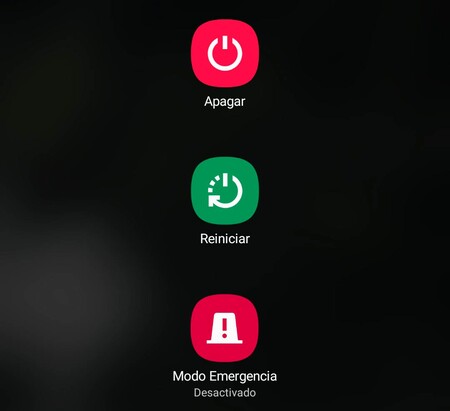 You can recover the old shutdown menu with a long press by configuring the ‘Function button’
You can recover the old shutdown menu with a long press by configuring the ‘Function button’ Since the aforementioned ‘Function button’ is nothing more than a power button reformulation The most common thing for anyone who is not used to using a recent Samsung Galaxy is not knowing how to turn off their phone. By default Samsung configures Bixby by holding down the ‘power’ button; hence, it involves some difficulty to turn off or restart a Samsung Galaxy.

To get the power menu with the different options (shutdown and restart) jump with the ‘power off’ button, you have to enter the ‘Function button’ settings. This is achieved in the following way:
- Enter the settings of your Samsung Galaxy (application drawer cogwheel) and go to ‘Advanced functions’.
- Click on ‘Function button’. Here you can configure the behavior of the power button (usually the one on the right side of the phone, under the volume buttons).
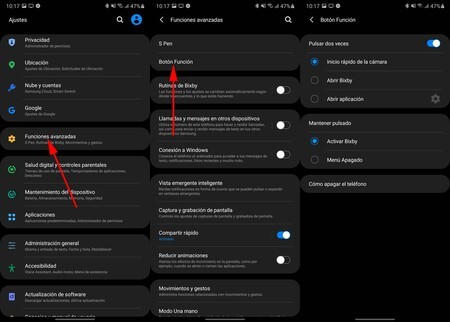 Steps to configure the ‘Function button’
Steps to configure the ‘Function button’ - With the ‘Function button’ menu you can adjust two gestures: double tap (‘Press twice’) and the long press (‘Press and hold’). You can combine both gestures to perform different actions.
- If you want to have the usual shutdown menu on any phone (skip the option to turn off or restart the mobile when you press and hold the button) you must choose ‘Menu off’ in the ‘Press and hold’ menu. So you won’t have to make strange combinations to turn off your Samsung Galaxy.
- In the case of the other gesture, Samsung sets up the double tap to quickly launch the camera. This is extremely useful, although you can always disable it (the selector above), switch to Bixby or choose any application to open instantly (‘Open application’). This way you can customize the power button so that it does much more than turn off or restart your phone.
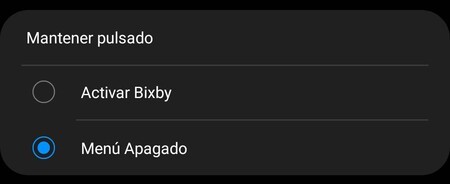 With this configuration, the classic shutdown menu will be skipped by holding down the ‘power’ button
With this configuration, the classic shutdown menu will be skipped by holding down the ‘power’ button By configuring the ‘Function button’ you can recover the classic shutdown and restart menu on your Samsung Galaxy (by default you have to press and hold the power and volume buttons down). If you are not going to use Samsung Bixby, our recommendation is that you configure the shutdown menu for the long press and that you leave active the launch of the camera with the double press. This last gesture is extremely useful to avoid losing any photos.








