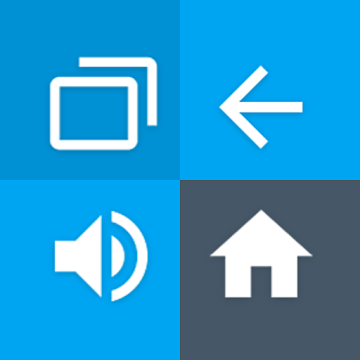We are going to show you how you can remap the physical buttons of your Android mobileregardless of what layer of customization you have. The volume buttons are primarily used for a purpose, just like the power button. However, we can give them the functions that we want as long as we install the right apps.
So let’s see how can you do this remapping of the buttons so you can configure your Android to the maximum and assign the functions you want to the physical buttons of your phone.
Remapping Android buttons
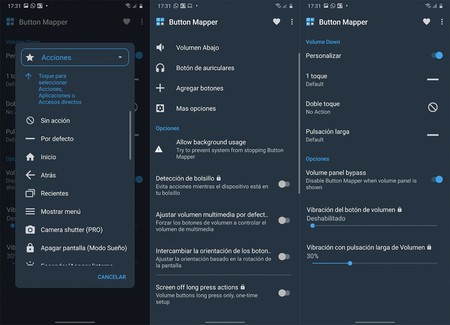
Button Mapper is a free and ad-free application to remap Android buttons. The operation is quite simple and the interface of the application very intuitive, so you will not have any problems when configuring it. As soon as we open it, we access an interface that shows us all the options that we can configure for our buttons. Specifically, we can configure the volume buttons and any other physical button that the terminal has. That is to say, if we have a button dedicated to the camera or a virtual assistant, we can change their functions.
Similarly, it is curious that we can configure the buttons on the headphones if we have them connected, although this will depend on the model we have. Here the developer does not detail compatibilities.
We can customize the buttons quite deeply. Specifically, we can configure what the button will do with a press, double click or long press. It is possible both configure app actions such as apps themselves and system functions. In short, we can do whatever we want with the buttons at the personalization level.