With battery saving, any device can save a good amount of energy at the cost of reducing its performance. And, since there are periods of the day when you surely do not use your Xiaomi, Why not schedule the savings to activate only during those hours? Said and done: MIUI puts a simple tool to achieve it, we tell you how to use it and what it does.
Xiaomi offers different ways to save battery in their mobiles with MIUI, also the system itself collaborates in energy containment. And there’s a way worth using if you’re taking breaks from using the phone: battery saving programming. For night periods or when the phone is not used during working hours, for example: program the battery saving and your Xiaomi will hardly consume during that period of time.
Schedule battery saving when you do not use your Xiaomi
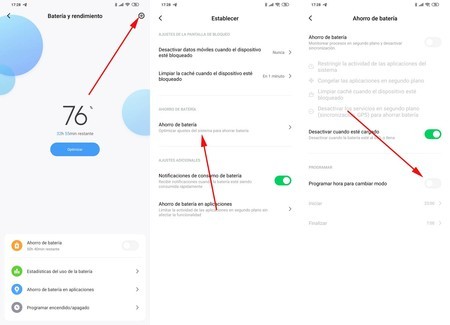
In general, the mobile should not spend excessively when the screen is off, but it could happen that an application spent devours itself in the background or that the management of notifications consumed excessively. So if you know that the phone will be unused for a whileIt is not a bad idea to program the battery saving to make sure that it will limit each mAh.
In MIUI you can manually adjust the battery saving and also apply a schedule so that said mode activates itself. To execute this programming you must do the following:
- Open the settings of your Xiaomi mobile and go to the battery options. Depending on the model, these options may be found in the ‘Performance’ section. You can also use the settings finder.
- Click on the top menu (the gear wheel) and look for the ‘Battery saving’ options.
- Activate the setting for ‘Schedule time to change mode‘and choose the start and end of activation. MIUI will take care of the process automatically.
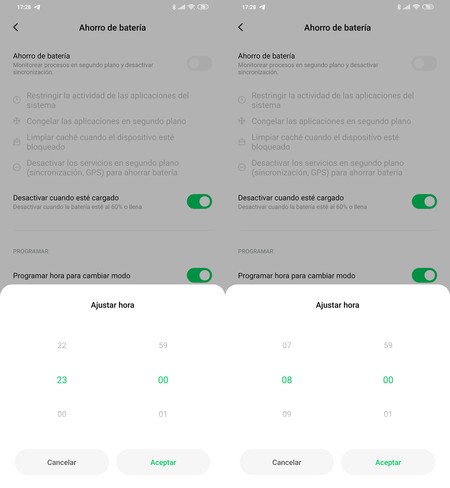 Setting the start and end time for automatic battery saving
Setting the start and end time for automatic battery saving Once the battery saving mode has been programmed, the phone will enter economy during the selected period once every day. As we said at the beginning, this setting is perfect for saving energy at night, for example; with the advantage that calls are not lost in case they have to reach you urgently, a consequence that would have to program the shutdown of the phone (MIUI also allows it).
By programming the phone to turn off you save a lot of battery, but you also lose the option of being found for something urgent. With battery saving that does not happen
Okay, with battery savings you save on energy costs. But in what aspects does MIUI restrict consumption? Let’s see.
- With MIUI battery saving restricts the activity of certain system applications
- The apps in the background are frozen to minimize the extra expense to the system itself.
- MIUI cleans the cache as soon as the phone freezes.
- Background sync stops. This leads to the loss of notifications.
With the programming of the battery saving, the consumption of the phone is greatly optimized during the periods in which it is known that it will not be used. It is a simple way that you do not spend extra mAh without having to worry about anything: the system takes care of everything.









