Announced last May, the latest update of Google Maps for Android is already activating its new stats that will offer us interesting information about our routes and sites visited.
It is a new tab that from now on we will find in the Google Maps chronology, so in order to see these statistics we will have to have the Google Maps location history activated.
How to view your statistics on Google Maps
To see the new statistics of Google Maps, you just have to click on the photo of your profile in the search bar and access the section ‘Your chronology’. There you will find the new tab Statistics.
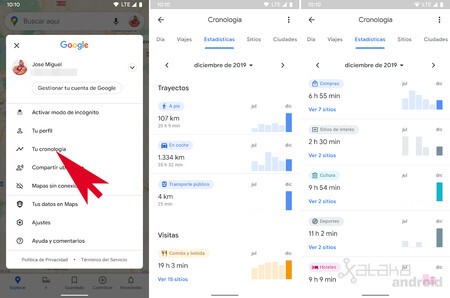
In this new tab you will be able to consult the monthly statistics with your journeys, showing the distance and time for each type of travel (on foot, by car, motorcycle, bicycle, public transport, plane). For example, you will be able to see how much you have walked in a certain month.
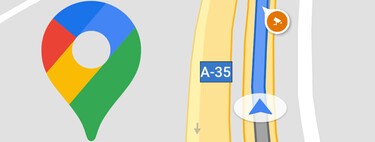
The new section also shows you statistics with your visits, showing the number of sites and the time you have spent each month eating out, shopping, in museums, in hotels, etc … In addition, you can see the complete list of sites visited by clicking on “See sites” in each category.
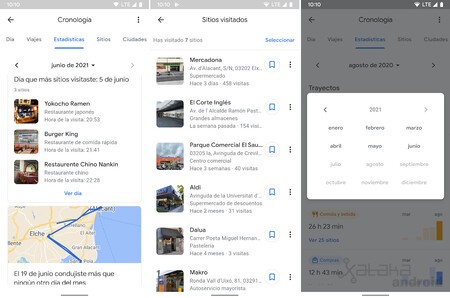
In the section of ‘Featured’ the new section of Google Maps you will see the day you visited the most sites and on which day you traveled more than any other day of the month.
By default Google Maps shows the statistics of the current month but you can change the month by clicking on the date to select a year and a month, or use its arrows to go back or forward the month.
In Engadget Android | Google Maps already shows the location of traffic lights in Spain








