For five years, Google Maps offers its own alternative to postal addresses and long geographic coordinates with its Plus Code, six-digit codes made up of letters and numbers accompanied by the name of the town that are much more to remember or share.
Well, the latest version of Google Maps for Android powers these plus codes to help those more than 2 billion people who do not have an address or their address is very difficult to locate for message sharing your Plus Code location in an easier way.
The Plus code of your location
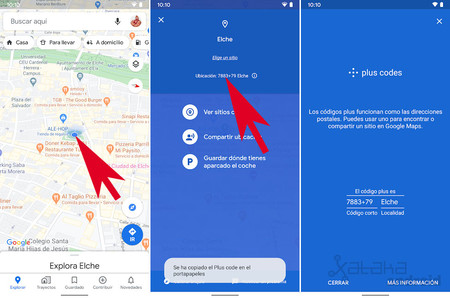
If you want to share your location as if it were your postal address, now you just have to open Google Maps and click on the blue Point. There we will see the new section Location that shows us our code plus. By clicking on the code it will be automatically copied to our clipboard so that we can share it through any messaging application or put that code as the delivery address.
The Plus code of any site
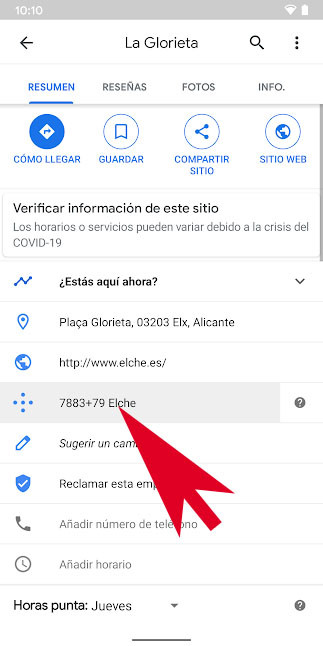
If what you want is to share the plus code from another address other than your current location, you will only have to ** click on the map or on a site ** and in its information sheet, find the plus code icon and click on that code to copy it.
Whoever receives this code will only have to copy and paste it in the Google Maps search bar to see the location of that address on the map. The company continues to bet on these codes because they are much more precise and useful, especially in emergencies where we have to say our coordinates through a call, which is easier to say a six-digit code than long sex-decimal coordinates.

Maps – Navigation and public transport
- Developer: Google LLC
- Download it at: Google play
- Price: Free
- Category: Travel and guides
Track | Google









