Microsoft has a new Android application for the educational and professional environment: Microsoft Whiteboard. The app serves as a complement to the presentations by videoconference and also to the online classes: each attendee connected to Whiteboard you can draw and write so that the rest know what you want to raise with the group.
The rise of video conferencing will surely change the way of working and studying, at least for a good part of the people. Our house has proven to be a great multidisciplinary environment, although always with the help of certain devices: the computer, the tablet or the mobile, for example. Software is also important, companies like Microsoft know it well. Teams is one of the gems in software. And Microsoft continues to complement its services, now with a collaborative whiteboard.
A kind of Pictionary to communicate ideas in meetings
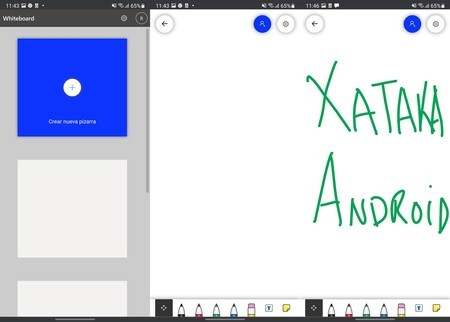
There is one element that is not usually missing in a classroom or meeting room: the blackboard. It does not matter whether it is the classic chalk or the most modern marker pens, a blackboard allows complement the explanation so that all viewers understand what is meant graphically. And it is just what is missing in a videoconference; hence the Microsoft Whiteboard application, now independent and in the form of an Android application (it was already on iOS).
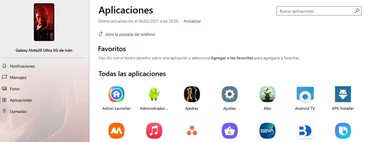
The first drawback of the application is that it is currently in beta. The second is that it is only suitable for professional and educational accounts: Microsoft Whiteboard is not available for individual company accounts. Beyond here there are no more impediments other than how simple the software is displayed.
Microsoft Whiteboard is a virtual whiteboard on screen that is open to those who want to connect. The app enables the option to share access to other contacts: once shared, and as long as everyone uses Whiteboard, the screen will show what each person draws. Also what you write, there are no more options.
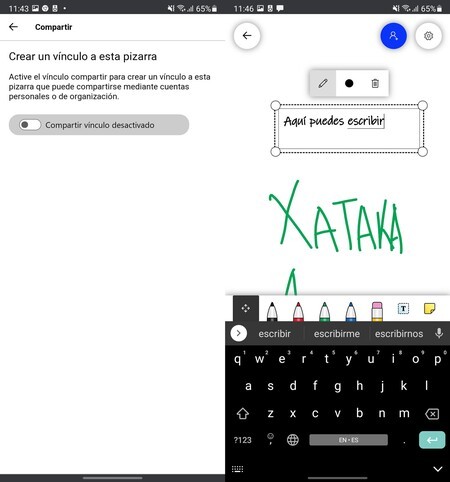
Colored markers (four), an eraser to remove your own lines, a tool to write with the keyboard and a note that can be placed on the board as a Post-It (with customizable background color). He has no more. Nor less.
The quality of Microsoft Whiteboard is to offer a virtual writing and drawing support to those who are participating in a meeting or class. The presenter can draw on the board so that others can see what they want to say; always with the option of having another participant make touch-ups on the drawing in order to collaborate with the speaker. In addition, the whiteboard allows you to zoom with the pinch gesture on the screen. Y has change log.

Microsoft Whiteboard is now available on the Google Play Store. It is a free app, but can only be used by someone with a Microsoft work or school account. The shared links to collaborate on the whiteboard yes they are suitable for personal accounts.

Microsoft Whiteboard
Vía | XDA Developers








