We analyze the panorama of the game in streaming through Android mobiles with our experience in GeForce Now, Nvidia’s cloud execution platform. Very popular at the moment due to releases as notorious as that of Cyberpunk 2077, GeForce Now is a great add-on for those who want execute your already acquired titles anywhere and anytime.
Enjoy Assassin’s Creed Valhalla, Cyberpunk 2077 o Inmortals Fenyx Rising on an Android mobile it seemed impossible a couple of years ago, but everything has changed with streaming platforms like Nvidia GeForce Now or Google Stadia: smartphones have never been so versatile. Especially with controls like Razer Kishi– I have combined this accessory with my computer game collection to expand its capabilities thanks to GeForce Now.
Graphics and story unattainable in mobile games

It is true that mobile games have evolved in such a way that we can find titles that are minimally close to what we could call a ‘AAA’, but there will always be differences, both in the graphics quality as in the extension of the games themselves. Developers print recognizable cross-platform titles much longer, and the team involved in developments like Cyberpunk 2077 is much more extensive than in larger mobile games.
I’ve been testing Nvidia’s streaming system for years, first on the Shield tablet and then on the player Shield TV con Android TV. The platform has evolved making the execution of games in the cloud as transparent as it is powerful; to the point that there are no notable differences between launching a game on a dedicated machine (console or computer) and launching it remotely with GeForce Now.
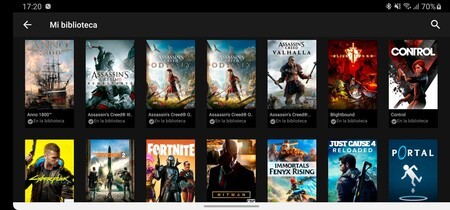 Own games library in GeForce Now
Own games library in GeForce Now I tend to combine all the options in order to play the exclusives that attract me while I have the opportunity to choose the best price on cross-platform titles. This strategy leads me to move from the desktop / computer console to streaming, both using the Shield TV and the telephone. This versatility seems to me of enormous value, especially since the experience playing with GeForce Now (GFN) is excellent. And with controllers attached like the Razer Kishi said experience it is hardly different from what it means to use a Nintendo Switch, for example. Saving the distances since the quality of the graphics for Nvidia streaming is better (especially using a Founders account, which allows you to activate ray tracing).
As I don’t usually dedicate excessive time to the game every day, during the week I usually use my smartphone instead of taking the game to the TV or computer screen. It is to dock the controller, start GFN and choose the game to have the game available as I left it; without losing quality in the graphics (GFN looks great on mobile as long as there is a good Internet connection), saving energy (the phone consumes much less than a computer / console and big screen) and with the advantage of taking the game anywhere (even with mobile data, even though GFN consumes a lot).
Video game streaming is not exclusive as it combines perfectly with the game running on a local machine. It simply offers more ways to take advantage of games
Combine the game in the different machines available depending on the moment, and not be weighed down by power since it is the Nvidia servers that take over the execution work, it seems fabulous to me. And it is precisely that combination that favors streaming: it does not matter what machine you have, since if you have an Android mobile, you can access a good part of your video games. Steam, Epic Games, Ubisoft Connect o GoG. I accumulate a good collection. And part of it I run on mobile with GFN.
The key: take advantage of the games already purchased

Not only do I combine the acquisition of games with the different machines that I treasure, I also combine the two video game streaming services that I pay for: GFN and Stadia. Both offer a quality, flawless online playback while internet connection is good, although they maintain a key difference: Nvidia does not distribute video games, quite the contrary to what Google does. This allows GeForce Now to take advantage of all the purchases that have been made in the usual computer stores.
Before acquiring any title I usually ask myself: where am I going to play it? Console games like The Last of Us 2 They only have one option since it is an exclusive, but the same is not the case with Immortals Fenyx Rising, for example. If I can take advantage of it on most machines I have then I check if it is compatible with GFN (developers don’t always allow their games to be streamed). What if it is? Then I look for the store that is cheaper for me, both the Epic Games Store and Steam (or GoG) offer offers with which to save money on cross-platform games.
If, in addition to having the option of physically installing the game on my computer, I also have the possibility of streaming it on my mobile, why not take advantage of this versatility when the price is not excessively expensive? The mobile is a perfect screen for any multimedia support, including games not specifically designed for that screen. Sometimes there are menus that do not read well or texts that are too small. For the rest, running the titles on a computer and opening them on the mobile with apps like GFN do not involve excessive differences beyond reproduction size.
Not all advantages: GeForce Now also has disadvantages
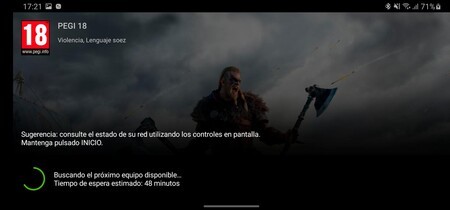 Playing with GeForce Now can be very delayed due to the queue
Playing with GeForce Now can be very delayed due to the queue After all the time using the platform, always paying the subscription since I signed up as Founders when Nvidia released the stable version of GFN, I have accumulated hundreds of hours playing on Android devices. Shadow of the Tomb Raider, Control, The Division 2, WatchDogs Legion, Assassin’s Creed Valhalla, Immortals Fenyx Rising … these are games that I got a lot out of on my smartphone. Even so, not all are advantages.
- Timeouts. With the launch of Cyberpunk 2077 GeForce Now is experiencing excessive influx. This translates into an increase in the time in the server queue, even paying for the service; something that does not happen in a game run from the computer or the console.
- ‘Logins’ from game stores. Since Nvidia does not offer games to buy, and its servers run the titles downloaded from the various stores, these stores must be accessed each time a game is launched on GFN. Usually the startup data is saved, but this is not always the case. And from the mobile it is somewhat cumbersome to constantly login.
- A good quality Internet connection is essential. If there is too much latency, or the bandwidth is limited, the gaming experience will be bad.
- Game settings. Nvidia presets games, but not always at the highest quality. For those compatible with ‘Ray Tracing’ it is usually common to have to struggle with the settings to activate ray tracing. And you have to repeat the action every time you continue the game.
- Maximum time in session. Whether or not the GFN subscription is paid for, there is a maximum playing time (six hours or one hour). The platform warns that the session will be closed to give time to save the process. And you can always continue starting the game again (with the pertinent wait to access the servers).
- Nvidia does not give away games. GeForce Now only offers streaming, even on the paid account. The only difference between the free option and the Founders is the maximum quality of execution, the waiting queue and the session hours. And it is missing that Nvidia occasionally gives away a game to the Founders, as Google does with Stadia.
GeForce Now lets you squeeze more of your purchased computer games, too brings titles to smartphones that would otherwise be impossible to play. It has its drawbacks, yes, but also notable advantages. And, from my point of view, it is a recommended platform for all experienced players who do not want to be anchored to a single machine.










