The cookies by which websites and other online services track us have always been controversial, but they are so closely linked to online advertising that they are practically inseparable. Although Google, the leader in selling online advertising, some time ago devised a solution no less controversial: dispense with cookies to analyze our browsing history.
This new functionality was called ‘Privacy Sandbox’ and it was initially installed on board Chrome, opening the door for other browsers to do the same. This ‘Privacy Sandbox’ is based on federated learning through our browsing history and Google activates it by default in its Chrome browser. We show you how to deactivate it and thus end the analysis of your history.
How to disconnect the tests from the ‘Privacy Sandbox’
As we mentioned, Google seeks with the FLoC system (federated learning) that users have a little more privacy by replacing the famous cookies (which build our personal profile) by the inclusion of our navigation in an ad targeting group. A) Yes, our personal profile is diluted when we join a larger group of users although to carry out this process you have to analyze your browsing history.

Vivaldi and Mozilla spoke out against the new federated learning FLoC developed by Google, and both Microsoft and Apple are still deciding what to do with it. However, Google has included it in Chrome and has activated it by default for all its users. This way we can deactivate it to conclude a process that, on the other hand, is still in the testing phase.
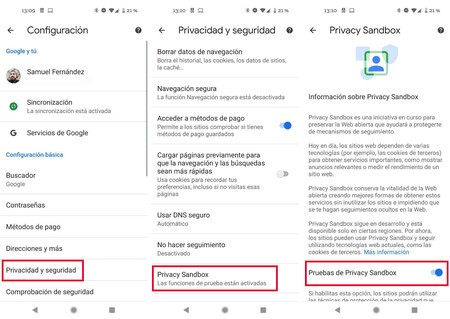
In the first place, logically, we open Chrome and go to the upper right menu that gives us access to different options, and among them we have the ‘Settings’ at the bottom. That’s where we start to give the steps necessary to deactivate the ‘Privacy Sandbox’ from Google and Chrome. We started.
- We access the ‘Setting’ from Google Chrome.
- We descend through the options until we reach ‘Privacy & Security’ and we agree.
- Once inside we look for ‘Privacy Sandbox’, which should be at the very end of the options.
- Within ‘Privacy Sandbox’ we will find the explanation of what the initiative means, and at the end of the text we will have the option ‘Privacy Sandbox Testing ” enabled. We just have to deactivate it and voila, we will have disconnected from the tracking of our browsing history.
- If this option of ‘Privacy Sandbox’ does not appear it is because the function has not yet reached your account. Check after a few days in case you already have it active.








