Google You just gave your streaming gaming platform a good boost with the arrival of the family group to Stadia. Now you can share your games with your family.
The company hasn’t officially announced this feature yet, but from today it is already reaching Stadia users, and we have already tried it. In addition, this feature already appears in the Stadia support page.
Family collection

Since the Stadia settings, at least in its desktop version, we can now set up the Family collection from section Family, but first we will have to manage the group (up to 6 members) and the family payment method. It is the same family group that we have for share Google Play purchases.
By clicking on Set up in the section of Family collection We can activate this new feature to share our entire library of games with our families. You can choose automatically share all your games O share each game individually from the store tab.
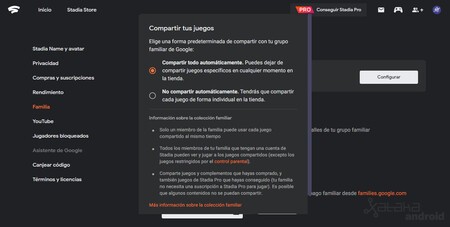
Stadia shares all your games, including the ones you got for free with Stadia Pro. Your family members will not have to have Stadia Pro to play them at 1080p, but they will only be able to play Stadia Pro games as long as the subscription is activated. If you unsubscribe those games will no longer be available and you will only be able to play purchased games.
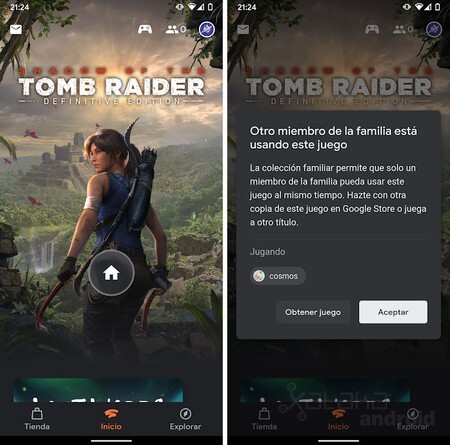
Only one player can play a game at the same time. If we are going to play a game and it is already busy, the icon of a house will appear and when clicking on it the notice that there is another member of the family playing will not appear.
Via | Android Police









