Personalization has always been one of the strengths of Android, and the maximum expression of it is probably reflected in the Android themes. Wallpapers, icons, fonts and / or varied styles that can completely change the design of your mobile.
Themes are not a standard Android feature, so in most cases they arrive as an add-on in the customization layers. However, on mobiles with a customization layer that does not support themes, you can always take advantage of some of its elements such as backgrounds or icons if the system or the launcher allows it. However, Where can you download themes for Android?
Official apps and stores

As we mentioned before, Android does not include support for themes natively. At least, not without inventions like Substratum, Swift, with the big downside that you generally need root access to make them work. However, some layers of customization include their own support for themes, being more common in the eastern layers than in the western ones.
Thus, Huawei and Honor mobiles with EMUI, Xiaomi with MIUI, Samsung with One UI and OPPO and Realme with ColorOS include support for serial themes. Each of them allows you search and download themes with their official app. Mobile phones that do not have official support can at least install a launcher that supports themes in order to change the appearance of the mobile to some degree.

If your mobile has its own theme store, this is probably the best way to find and download new themes with the guarantee that they should. work properly and apply to all elements available, including some pre-installed applications such as calculator, phone, and calendar. These are the official options for the different layers:
-
Huawei and Honor phones with EMUI. Application “Themes”, accessible from Settings> Home screen and wallpaper> themes.
-
Xiaomi phones with MIUI. The themes can be changed with MIUI Themes or simply themes, which after a slight hiatus is available again on European terminals.
-
Samsung phones with One UI or Samsung Experience. Themes can be downloaded from Galaxy Themes, accessible from Settings> Wallpapers and themes.
-
OPPO and Realme phones with ColorOS or Realme UI. In this case the themes can be downloaded from the Theme Store of the house.
Third party apps
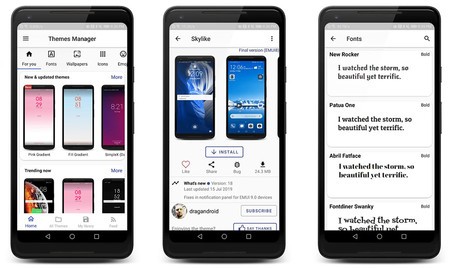
If the official application does not convince you, you will always have alternatives created by third parties. These apps frequently collect themes that are not available in the official store, which is a double-edged sword: sometimes you will come across themes of good quality and others with themes of questionable quality.
Again, since there is no universal theme system for Android, it will be more difficult to find an application that includes themes for all available systems. What will be easier for you is to find applications for modify specific aspects of the interface. These are some of the applications that may interest you:
-
Themes for Huawei / Honor / EMUI. Unofficial compilation of themes for EMUI.
-
Theme Galaxy. Application to create themes for Samsung Galaxy (not compatible with Android 10 / One UI 2.0).
-
Peafowl Theme Maker. Theme editor for EMUI is relatively easy to use.
-
Theme Editor for MIUI. Theme editor for MIUI. It is not compatible with the latest versions.
-
Zedge. Technically they are not themes, although the main components of the themes are: wallpapers, ringtones and icons.
-
Tapet. Application that generates wallpapers with different patterns.
-
Icon Pack Studio. Application to change the appearance of the icons.
-
MIUI-fy. If you like the aesthetics of MIUI but you do not have a Xiaomi mobile, this app brings you notification panel and quick configuration with MIUI 10 style to your mobile.
-
Substratum. Theme system compatible with Samsung mobiles with Android 10, but which requires root from Magisk.
Android Themed Websites
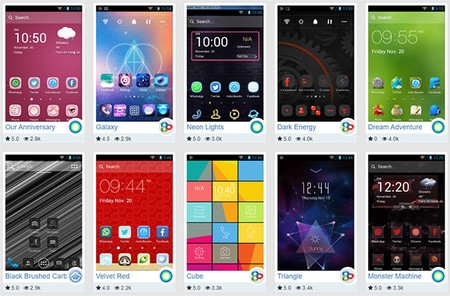
You can also consult themes for Android without having to install any application, but rather by browsing themed websites. These types of sites were more popular in the early days of Android than today, although a few still survive.
Again, the same premise. Since there is no official theme system, these sites usually show for which system are your themes, being in most cases Android launchers that include support. These are some websites where you will find themes for Android:
-
Android Looks. Themes for different launchers like Nova Launcher, Apex Launcher, Hello Launcher, Go Launcher, ADW Launcher and more.
-
r / androidThemes. Reddit thread where themes and / or screenshots of Android modifications behave.
-
APUS Theme Store. Temas para APUS Launcher.
-
Android themes on Deviantart. Users share their themes and what combination of widgets / backgrounds they have created with.
-
AppRaw. Application store with a section for themes.
-
MobilesMPK. Themes, icons and other elements for different launchers.
-
Mobiles24. Another application store with a specific section for themes, with more than 5,000 themes to its credit.








