If you have a mobile with a curved screen, such as the Motorola Edge, Samsung Galaxy S21 Ultra or Xiaomi Mi Note 10, you may have suffered ghost touches more than once. This is because when holding the phone, our hand or fingers brush the edges of the panel that, literally, are part of the screen, causing an involuntary press on it.
We are going to talk about an app that solves this problem in any type of mobile with a curved screen, from those with a cascade screen to those that simply have a 2.5D glass that is more pronounced than usual.
Edgeblock: goodbye to ghost touches

If the curved screen is not programmed to have no sensitivity on its edges, we will generate ghost touches when pressed. To solve this, the best solution is to end the sensitivity at the edges, making these areas of the screen inoperative.
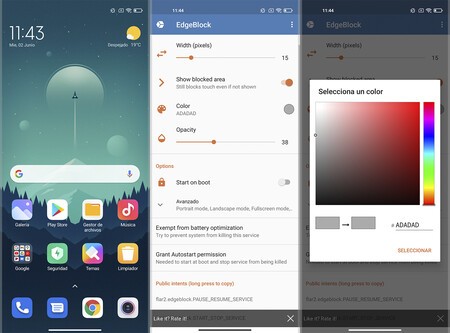
Edgeblock has an exquisite operation, and it is that it allows us to adjust exactly the area we want to stop having sensitivity, almost pixel by pixel. We can do that that zone is shown on the screen, regulating its opacity from 0 to 100%.
If we do not want this indicator to appear, we only have to lower the opacity to 0% or, directly, select that this warning is not displayed. The area that is marked will not have tactile sensitivity, so we will avoid ghost touches.
By being able to customize in detail how far this zone goes without sensitivity, we will not have any problem with the gesture systemas you don’t need to go all the way to the brim to use them.









