Android has a clipboard and, although the closest thing there is to a manager is its integration with Gboard, in practice any application can access what you have on the clipboard without you knowing. Or without you knowing, because the issue changes in Android 12.
With the second beta of Android 12 a new shutdown menu and several privacy changes have arrived. One of them is that it will be shown to you a message when an application has accessed the clipboard, similar to how it happens from iOS 14 on the iPhone and iPad.
Snooping on the clipboard is going to end
Apple added a notification in iOS 14 every time an application accessed the notifications, and soon all kinds of applications fell: TikTok, AccuWeather, newspaper applications such as the NYT or WSJ and stores like AliExpress were just some of the applications that were discovered accessing the clipboard. Sometimes with just cause, sometimes not so much.

Now, Android will do the same from Android 12. It is a new privacy setting that is already present in Android 12 Beta 2 and that is active from the factory. Is found in settings> Privacy> Show clipboard access And, as its description indicates, it serves to display a message when an application accesses text, images or any other content that you have copied.
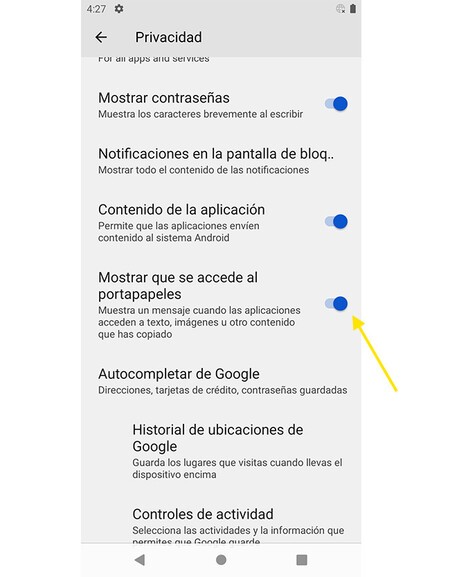
The operation is quite simple. Every time an application accesses your clipboard, you are shown a small notice for a few seconds. Apps still have the same permission to do it, but the difference is that now you know when it happens.
There is therefore no way to avoid it for now, but the good news is that being public it should force applications that access the clipboard unnecessarily to stop doing so, at least from Android 12. Keep in mind that many times we can use the clipboard to copy compromised data such as passwords, phone numbers, or verification codes.

Notices appear to not be displayed when Gboard accesses the clipboard, so system apps may be exempt. In any case, if these notices bother you, you can completely disable them from the privacy settings.
Via | Android Police








