Connecting to any network is a very simple process and within the reach of any type of user, regardless of their level of knowledge, although the processes for optimize and protect this connection they are not as widespread among average users. Talking about VPN is talking about the possibility of improving our connection to the network, so it is interesting to know in detail what they are and how we can take advantage of them.
Therefore, we are going to put you, first of all, in context about what VPN connections are, to later tell you how can you configure them on Android, since it is a fairly simple process.
What is a VPN connection

The explanation of what a VPN is is relatively straightforward. It is the acronym for Virtual Private Network. Translated to Spanish, virtual private network. These VPNs were originally used to connect branches, offices or users to the same network with the same security, privacy and other policies. In other words, VPNs are technologies that allow us to extend the local network, without the need for the members of said network to be physically connected to each other.
When connecting to a VPN, your IP address is, for all practical purposes, the one that the VPN provides. This opens up a world of possibilities when it comes to browsing.
When we connect to a VPN, all network traffic continues to go from our device to the ISP (internet service provider), but from there it goes directly to the VPN server. What does this mean? That the IP address, for practical purposes, will be the one provided by the VPN server, with all that this implies.

Examples? Imagine that there is a service in some country, which we cannot access. When we connect to the network and access the destination page, it is detected that our IP is from a different country, and access is blocked or, directly, is not available. If we use a VPN connection and open a tunnel to another country, the IP will be that of said country of destination, being able to access content that is not shown in our country.
In some countries we cannot access some services from our Spanish IP. Using a VPN with a connection in that country, we can bypass these blocks, among many other possibilities
The most recurrent case is that of using VPN connections in China, to bypass the blockade that exists there with basic services for the average European user, such as those of Google. In the same way, there are blocked pages, without going any further, in our country, which can be accessed if our VPN connection is linked to another location.
Beyond falsifying our location, VPNs have other benefits. For example, in companies that want to access the same private company and in which there are teleworkers, it is possible that everyone be connected, without the need for teleworkers to be physically connected to the local office network.
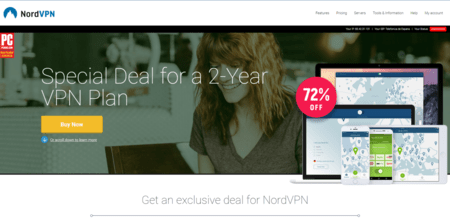
On the other hand, if the VPN is adequate, using it can add an extra layer of security. Therefore, if we are going to connect to a public WiFi network or if we simply want to improve the security of our connection, it is not a bad idea to use them. Of course, keep in mind that this depends 100% on the VPN connection we use, so it cannot be guaranteed that all of them are secure.
Before using a VPN connection, it is convenient to know what they do with our data, to avoid problems related to our privacy
Finally, clarifying that VPNs can improve our connection speed and security, among others, it should be noted that In the case of free VPNs, you should not forget that you do not stop using a service, and that your data may be the way it is being amortized. Using a VPN does not imply that browsing is anonymous, so it is advisable to find out in advance how the VPN uses your data before using it.

How to set up a VPN on Android
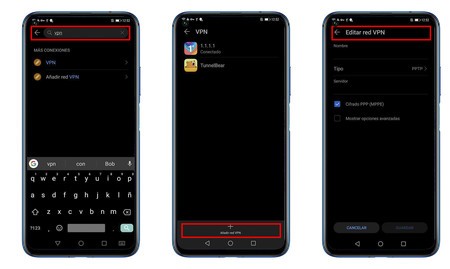
Explained what a VPN is, as well as its advantages and disadvantages, we are going to explain to you how you can set up a VPN on Android. The first thing we have to do is go to the section of Networks and Internet, which you will find in the first place of the menu of your Android. If your mobile has a heavy customization layer, it may be in the section of more, more connections, etc.
Regardless of the phone, You will be asked for certain information to configure the VPN. These data will be provided by the VPN provider, so you just have to write them down.
- Name
- VPN type
- Server address
- Username
- Password
Once you have added the VPN profile, you will have to click on it when you want to connect. Otherwise, the profile will be configured in your settings, but the connection will remain the same as always.
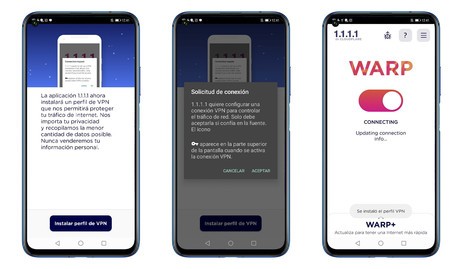
Luckily, we are using mobile phones, and talking about these is talking about applications. The vast majority of VPNs have their own application, so we only have to install these apps, and allow them to add their own VPN profiles. These profiles will appear reflected in the VPN section, already configured, without you having to do anything.
In our experience, there are several recommended VPNs, such as NordVPN, Express VPN, IPVanish, or Cloudflare’s VPN. It is up to the user to choose between one and the other, as well as to see what they can contribute to your connection.








