In recent months Google has integrated into Android a remote control for Android TV in the applications of Google Home Y Google TV, offering as standard a simple remote control so that we can control the most basic functions of our television from our mobile, but its few buttons and options greatly limit what we can do from the mobile.
To solve this, and avoid having to look for the remote control, it has recently reached the Play Store under the name of ‘Android TV Remote’ an app not official to control our Android TV from the mobile through a much more complete remote control.
This is ‘Android TV Remote’
This ‘Android TV Remote’ app claims to be the most complete remote and compatible with the latest versions of Android TV and Google TV. If our mobile is connected to the same Wi-Fi network as our Android TV, it will automatically detect the television by displaying on the screen the code that we have to enter in our mobile for the link.
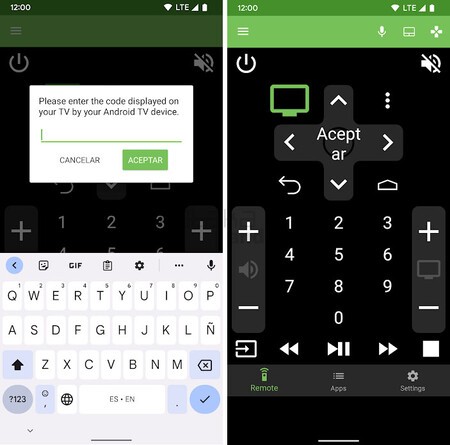
With ‘Android TV Remote’ we are facing a very complete command to control our television with Android TV, since in addition to offering the crosshead, navigation buttons and volume that also offers the Google remote control, it also adds number buttons to change channels, controls to control playback, buttons to change font (Input) of some compatible TVs or access the TV settings (three dots icon) to calibrate the picture, sound settings or channel search.

It also offers other modes to control the TV from your mobile, with other types of remote controls, such as the voice control (in English), a touch control The touchpad, or one much more minimalist crosshead and basic if we only want to navigate through the interface or channels of our television.
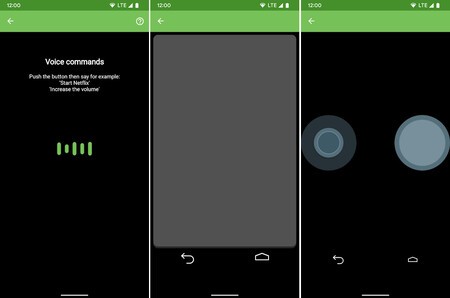
‘Android TV Remote’ highlights in tab Apps, a section so that we can easily launch our favorite apps on the TV. It offers a selection of supported applications that we can mark as favorites to see only the applications installed on the screen after clicking on the top icon of the star. Here the HBO Max app is missing, but this is something that the developer will surely solve in future updates.
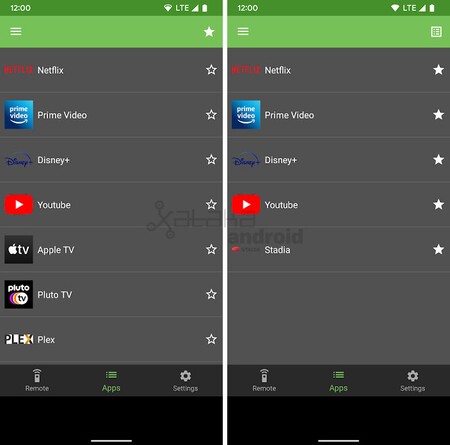
In the settings section we see that we can force a search on the Wi-Fi network to detect our compatible televisions, an option to deactivate haptic vibration, or eliminate ads by paying 0.99 euros per month.
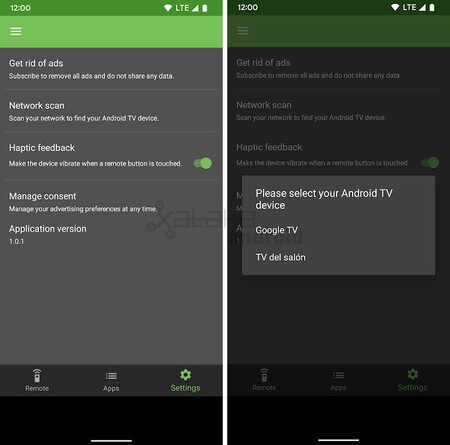

Android TV Remote
- Developer: NiamorDev
- Download it at: Google Play
- Price: Free with in-app purchases
- Category: Tools
Vía | XDA Developers
In Engadget Android | This is FLauncher, an open source launcher without ads or recommendations for your Android TV








