MIUI 12 is loaded with tricks and news. Thanks to them we can eliminate space from others, customize the status bar or separately control the volume of the apps. Today we are going to talk to you about a quite unknown function, which allows improve the speed of apps by giving them more bandwidth.
This is Xiaomi’s extreme traffic mode, and it’s a very cool feature of the Chinese customization layer. We are going to show you how it is activated and what it does exactly, since the performance can improve considerably if we activate it.
Network priority for the apps you are using
When your phone connects to a WiFi network, network traffic is distributed across all your apps. Background apps consume bandwidth Since, even if you are not using them, they need a network connection to send you notifications, communicate with their servers and more.
Sometimes you may background apps consume more bandwidth than they should, leaving the app you are using without all the network it needs. Xiaomi has thought about this, activating an extreme mode that prioritizes bandwidth in the app we are using. To do this, you just have to follow these steps.
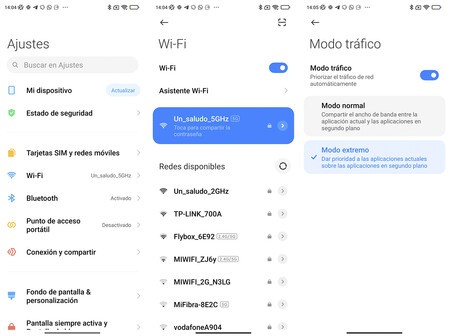
- Open your Xiaomi settings
- Go to the WiFi section
- Now click on ‘WiFi Assistant’
- Click on ‘Traffic mode’
- Activate extreme mode
As Xiaomi itself indicates, the Extreme Mode of WiFi gives network priority to the app we are using. This feature is especially important in video calling apps, games, and other apps that require the connection to be as strong as possible.

The function it depends a lot on the range of the terminal, so it may not appear if you have an entry-level Xiaomi or with a less powerful processor. In our case, we have activated it in a POCO F3 updated to MIUI 12.5.








