The good things make you wait. Almost a year ago, they discovered within the APK of the Google application that two new features were yet to come: homework mode and offline translation. The education mode finally arrived in August and is now starting to activate translation without internet connection.
The built-in translator within Google Lens now works in a similar way to the Google translator: it can be used without an internet connection, as long as you have language pack downloaded before correspondent.
Offline translation in Lens
Over time, Google Lens has become much more than an application to search for things with the camera on the Internet, but has evolved into a complete tool. The same helps you with the duties that serves as a bridge between the mobile and the PC, identifies the breed of a dog or serves to translate texts. Of course, as long as you had an Internet connection.

While the Google translator has incorporated offline translation for many years, it was not present in Google Lens until now, when the download language packs. The system works in the same way as it does in Google Translate: you download a language pack of just under 100 MB and then you can translate between the languages you have downloaded, without having to be connected.
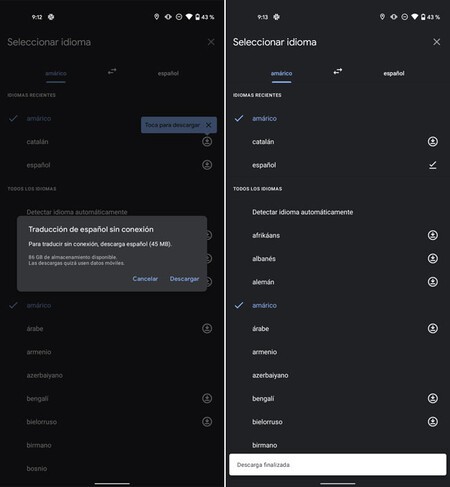
This novelty was sighted in Google Lens in March 2020, although it has not been until now that it has finally begun to be shown to users. To download a language pack in Google Lens, you must touch on the bar where the languages are indicated that are being translated, after switching to Translate.
What’s new is that, whereas previously there was simply a list of languages to choose from here, now there are a download button next to each language. You need to download the package of the two languages between which you are going to translate each other to be able to do the translation without an Internet connection.
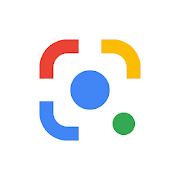
Google Lens
Via | 9to5Google








