Android is an open source operating system, but the most popular version of it – and the one that ends up in most of the mobiles for sale – is the version of Google and with Google applications. Google applications are among the most popular, but not the only ones: there are many alternative applications, although many of them need Google services to work.
If your mobile does not have Google Services because it is a new Huawei, because it has a special ROM or simply because you have chosen it, here we show you alternatives to Google applications that work without their services And that, technically, you can use on any mobile phone even if it has AOSP or HMS.
Alternative to Google Play
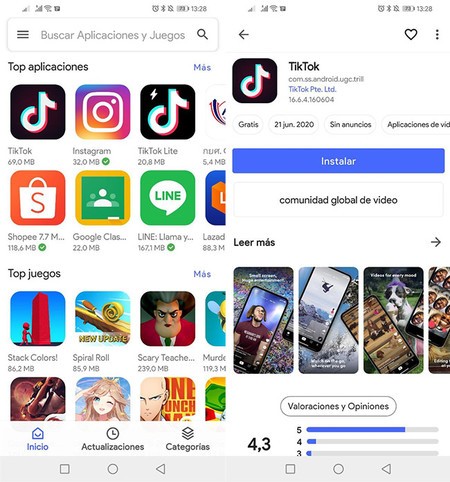
If your mobile does not have Google Play, the closest thing you will find is Aurora Store. Kinship is not only in design, but so are the applications inside. Aurora Store is an unofficial Google Play client, so it shares a catalog with the Google store. You can download it from their website.
If you prefer applications of Open Source, the same creators have Aurora OSS, an alternate client of the F-Droid repository. If you need more alternatives, nothing prevents you from downloading the Huawei App Gallery, which also works on other brands’ mobiles, after installing the Huawei Mobile Services (they are installed automatically).
Alternative to Google Keep
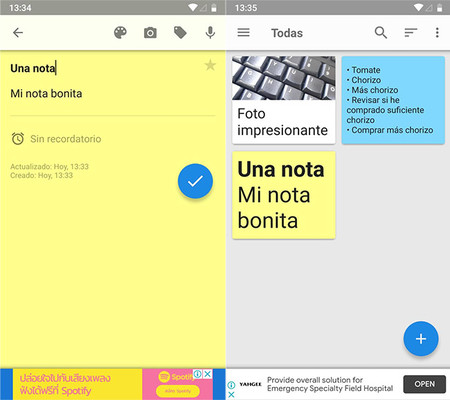
Notes apps are certainly not lacking on Android, although not all are the same. Finding a notes app similar to Keep for ease of use and features is not as easy as we’d like, though Adler Notes it comes close enough.
The design of Adler Notes is very similar to that of Google Keep, with support for color notes, images, voice memos, labels and reminders. And, best of all, it works perfectly without Google Services.

memo pad
Alternative to Google Maps
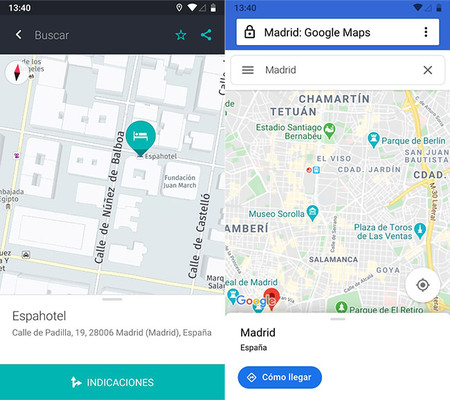 Here Maps and Google Maps Go
Here Maps and Google Maps Go One of the biggest problems when dispensing with Google on an Android mobile is finding an alternative for Google Maps. Many mapping applications use Google MapsSo they don’t work without Google services.
All is not lost, however. On the one hand you have Here Maps, which is useful for routes and navigation and on the other Google Maps Go, for everything else. Google Maps Go is basically the web version of Google Maps and it works perfectly without Google services.

HERE WeGo – City Navigation
Alternative to Google Duo
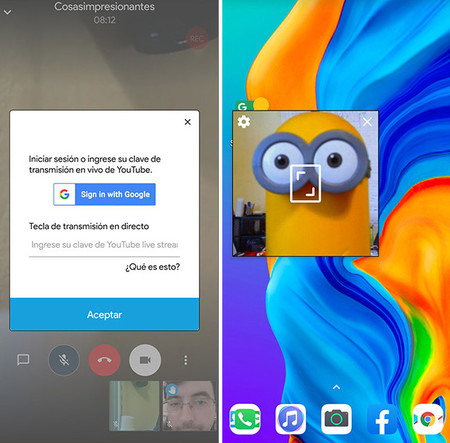
Google Duo is an application very simple to make video calls. Although it is not mandatory to log in with your Google account, the application does not work correctly on a mobile without Google services.
Although many messaging applications include video calling (and some work without Google services), the alternative that best shares simplicity is probably Jitsi Meet, a simple application to make Video calls without limit of participants and free.

Jitsi Meet
Alternative to Google Fit
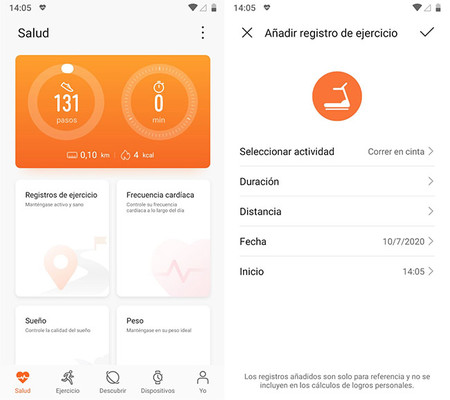
Google Fit is a centralized place where you can monitor your activity and health data. Some mobile brands have their own application for this, although it is often exclusive to their own terminals.
If you are looking for something similar to Google Fit but that is not Google Fit, the application of huawei health It has similar functions and does not require Google services, but Huawei. The application itself is responsible for installing them without you having to do anything.
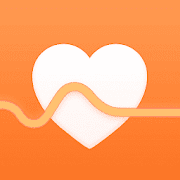
Huawei Health
Alternative to YouTube
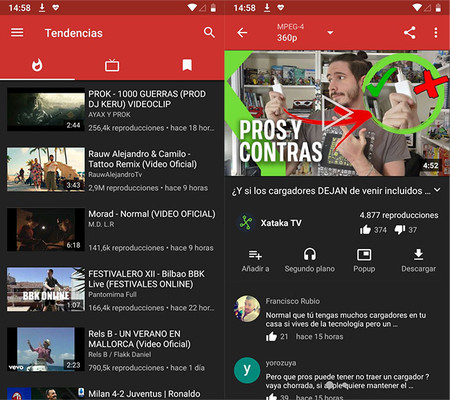
Replacing the YouTube app with another player is easy, but replacing YouTube content is less so. Luckily, you have both in NewPipe, a unofficial YouTube player that works without logging in and without Google services.
In NewPipe you have almost the same as YouTube and more. It has support for downloads, background playback and floating window view. If you also want to do without content hosted on YouTube, other alternatives are Vimeo or Dailymotion.

Vimeo
Alternative to Google Photos
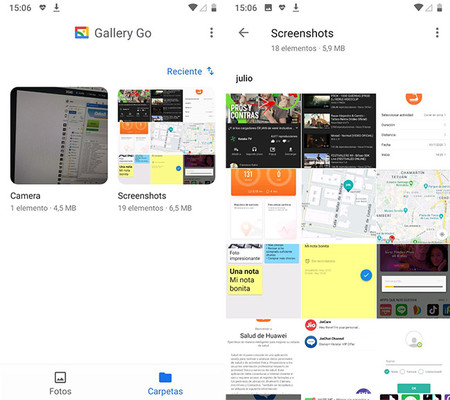
Finding an application that does everything Google Photos does is impossible, but if we stick to gallery function for mobile photos, the options are not lacking. What’s more, even if your mobile does not have Google services and applications, it surely already has a gallery application.
If you are looking for an alternative, Google’s own Gallery Go is simple and works perfectly without Google services. If you prefer that it is not from Google, a good alternative is Quikpic Classic, a version from before the application went to the dark side.

Gallery Go from Google Photos
Alternative to Google
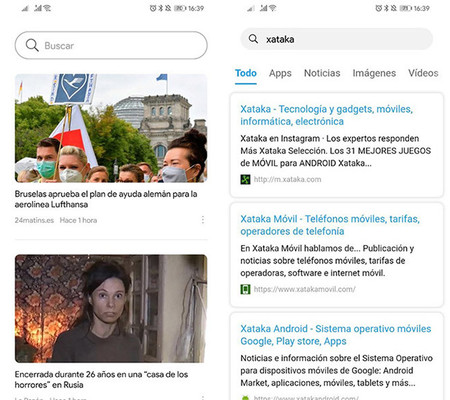
The Google application does much more than searches, but if we focus on the latter, Huawei’s new Petal Search is a good alternative. Works on any mobile, even if it is not Huawei if you install it from its APK, although the application will install its own services, those of Huawei.
Petal Search has a search bar similar to that of Google, it has your own discover and it allows you to search the web, also for images, videos and applications. Another option is to use Bing.
Alternative to Chrome
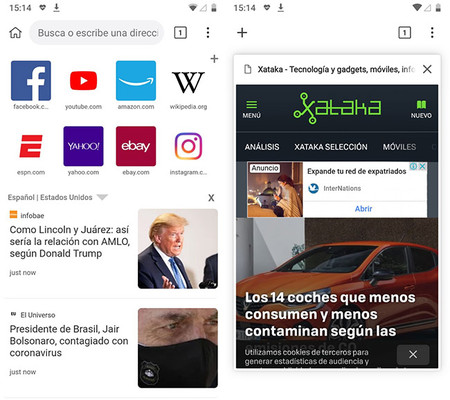
Surprisingly, Google Chrome works on mobiles that do not have Google services, although some functions such as synchronization are not available. Anyway, if you prefer to do without it, the closest thing to Chrome that is not Chrome is Kiwi Browser.
Kiwi Browser is virtually identical to Google Chrome, with built-in ad blocking, more customization options than Chrome, and with extension bracket, something that the mobile version of Chrome does not have.

Kiwi Browser – Fast & Quiet
Alternative to Messages
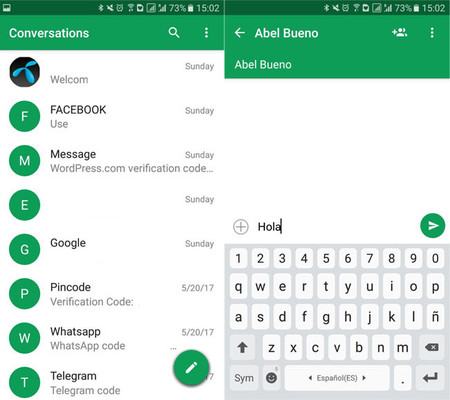
Whether your mobile has Google services or not, surely it already has a messaging application to receive SMS. In the hypothetical case that it were not so, you will be interested to know that Google Messaging works perfectly on a mobile without Google services.
That said, if you prefer an alternative, you can try SMS Messenger, available on F-Droid, Chomp SMS or any other alternative. In this case, it is almost more common for alternatives to work without Google services than to not.

Messages
Alternative to YouTube Music
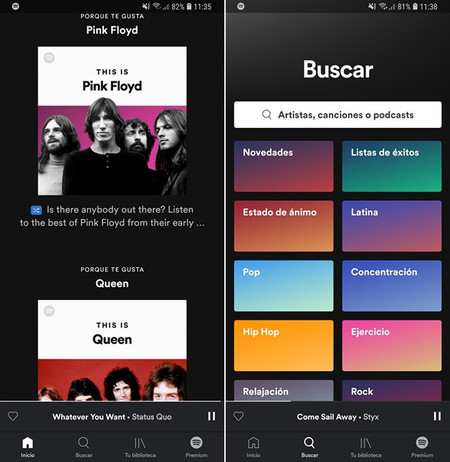
Google Play Music and YouTube Music are easily replaceable by the numerous Android music players. There are music players for all tastes and in most cases they will also work on mobiles without Google services.
To listen to streaming music, Spotify works flawlessly too on a mobile without Google services, so it will not be difficult for you to replace YouTube Music / Google Play Music streaming.

Spotify: music and podcasts
Alternative to Google Drive
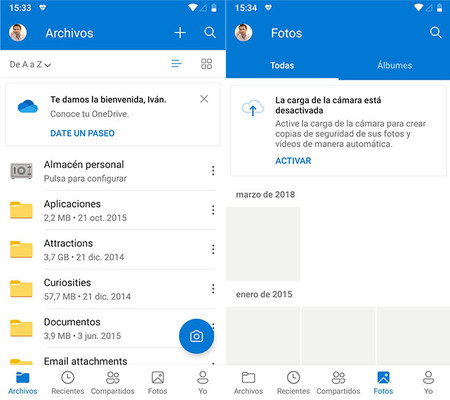
The clearest alternative to Google Drive is without a doubt Microsoft OneDrive. The operation is very similar, with the only difference that you log in with your Microsoft account and not Google.
With OneDrive you can upload and manage files in the cloud, scan photos and even make a backup of your mobile photos, similar to Google Photos. If you also use the rest of the applications in the house, better than better, because they integrate perfectly.

Microsoft OneDrive
Alternative to Google Docs
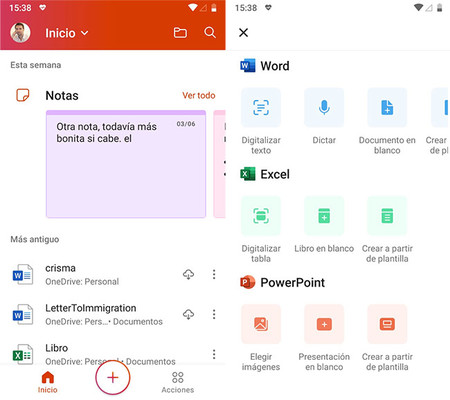
In office automation it could be said that Microsoft Office is the standard, so Google Docs, Sheets and Slides are in a way the alternative. The easiest way to replace the Google office suite is with Microsoft’s.
Word, Excel and PowerPoint are available on Android as separate applications, and you can also download Microsoft Office as a single application all in one, also including OneDrive notes.

Microsoft Office: Word, Excel, PowerPoint and more
Alternative to Gboard
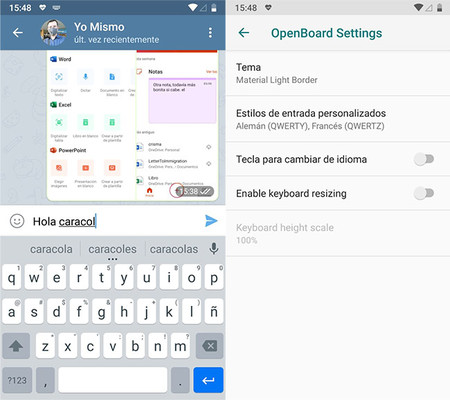
With total certainty that your mobile will come with a keyboard application, even if it does not have Google services. Own AOSP keyboard is quite similar to Gboard, so there you would already have a quite valid alternative.
If you prefer other applications, Openboard is something like an open source version of Gboard. It does not have everything that Gboard has, especially if we talk about personalization, but it is free, it has no ads and it is quite similar to the Google keyboard.

OpenBoard
- Developer: dslul
- Download it at: Google play
- Price: Free
- Category: Tools









