The third beta of Android 12 is here for mobile and is also making its way on televisions. While Google at the moment only allows you to test Android 12 for Android TV only on its ADT-3 test device, we already know the news that will reach televisions with this update.
Google has announced the news that will be added to Android 12 for Android TV in beta 3, with changes in multimedia playback, in the interface and news in the field of privacy, many of them similar to their homonyms in Android 12 on mobile phones.
What’s new in the interface
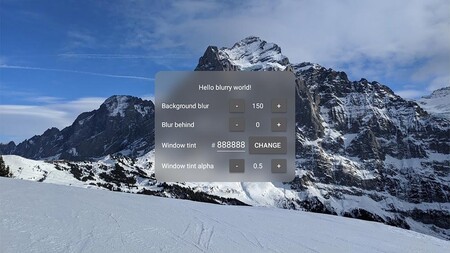
-
Support for backgrounds with blur. Developers will be able to create interfaces that incorporate the blur effect in a simple way, to help differentiate the different layers of the interface.
-
Support for 4K interfaces. Although the TV is 4K, Android TV now adds support for elements in the interface at 4K resolution, so that those extra pixels are also available in the menus and not only in the content.
Privacy enhancements
-
Microphone and Camera Usage Indicators. If your television with Android TV 12 has a camera and a microphone, a call sign will be displayed each time an application accesses them, just as it happens with Android 12 on mobile phones.
-
Master switch for microphone and camera. A new setting in the privacy options allows you to completely disable the microphone and the camera of a TV.

- Certified hardware detection. The Android KeyStore API has been extended to support certification of basic device properties to verify authenticity.
Changes in reproduction
-
Changes in refresh rate. Applications can adjust the screen refresh rate to play content at the optimal frequency.
-
Screen mode detection improvements. Developers can detect display modes and HDMI connect and disconnect events without resorting to unofficial fixes.
-
Tunnel mode improvements. It will allow applications to offer a more stable and efficient playback, reducing the overhead on the Android framework.
More information | Android Developers








