The third beta of Android 12 is now with us. Compatible devices can now update to this new version to enjoy the news and improvements offered by this important update to Google’s mobile operating system.
Android 12 Beta 3 arrives for improve functionality, user experience and performance of our devices. Next we will review its most important news.
Android 12 Beta 3 news
The first novelty to highlight from Android 12 Beta 3 is that the native support of scrolling screenshots, a feature that some manufacturers had implemented in their customization layers and that now with Android 12 will reach any mobile.
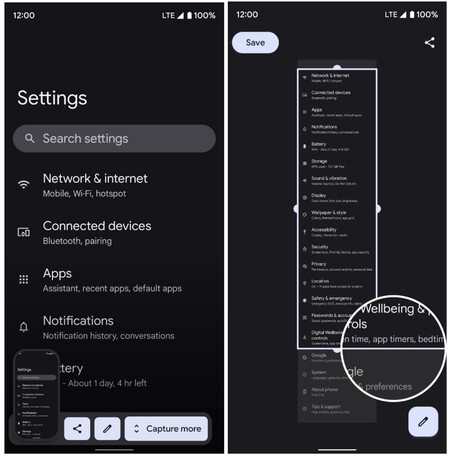
After taking a screenshot, the preview in addition to showing us the actions of sharing and editing, will show the new action of capture more, which will allow us to scroll through the screen to obtain a full screen shot of an application or website.

The second novelty is the new game mode API that Google gave us a few days ago, with which the user can select performance mode for each game, whether you want it to go to maximum performance, to standard performance or to save energy by optimizing performance. Google announces that the game board will arrive at the end of the year.
In Android 12 Beta 3 also comes support for the new feature of ‘Play while downloading’ to be able to play a game without waiting for the download to complete.
With Android 12 Beta 3 the company improves automatic rotation to make it faster and smarter. You will now use the face detection of the front camera to know in which position we have the device, an improvement that will be very practical when we are lying on the sofa or in bed where automatic rotation sometimes fails.
Android 12 Beta 3 also adds compatibility with the new search engine high-performance AppSearch. This will allow applications to index and search structured data with built-in full-text search capabilities. Thus, from the search bar of our mobile we will also see the content of our applications among the results.
By last, Android 12 Beta 3 already offers developers Final API and SDK, so they can now adapt their applications to this new version without fear of changes in future previews of the operating system. The Android 12 SDK is now complete.
How to update to Android 12 Beta 3
Android 12 Beta 3 is now available to download on the Pixels and on some mobiles from the main partners, such as Sharp and TCL. To do this, you just have to visit android.com/beta to check if your mobile is compatible with this new beta.
The Google Pixel updated to Android 12 Beta will only have to go to Settings> System> System update to update to the third beta.

The next August will arrive Android 12 Beta 4 reaching with this version the stability of the platform, ending all the behavior of the system on the applications so that developers can already test the final compatibility with their applications.
Vía | Android Developers
In Engadget Android | This is the new Android 12 shutdown menu, now integrated into the quick settings








