A new video-on-demand streaming service supports the Google Assistant. Neflix, Disney + and YouTube Kids are joining now ATRESplayer, the Spanish platform of programs, series and films of the Atresmedia group.
This means that from today we can ask the Google Assistant to play the contents of ATRESplayer (Antena 3, LaSexta, Neox, Nova, MEGA, A3S, Flooxer, Nova and Kidz) on any compatible device, but for this we will have to ** link Google Assistant with ATRESplayer.
How to link Google Assistant with ATRESplayer
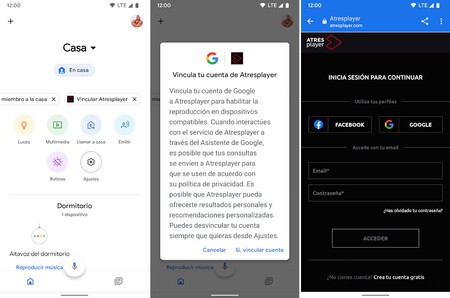
For the Google Assistant to recognize the contents of ATRESplayer, the first thing we have to do is follow these steps:
- Open the app Google Home.
- If we have the ATRESplayer application installed we will get the direct access Link Atresplayer. If we don’t have to access Settings > Video.
- Confirm that we want link account.
- Login with our account ATRESplayer.
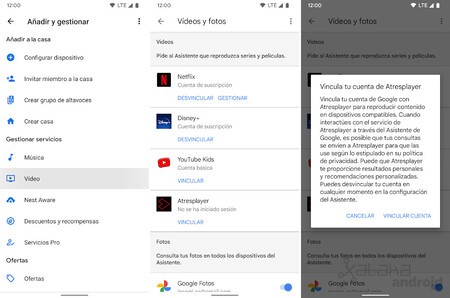
Once the session is started, ATRESplayer will be linked with the Google Assistant. Anytime we can unlink the account from Settings> Video in case we do not want the Google Assistant to reproduce the contents of this platform in streaming.

How to play ATRESplayer from the Google Assistant
The Google Assistant will recognize all the contents of ATRESplayer, but in order to reproduce its paid content we will have to be subscribed to ATRESplayer Premium (€ 3.99 / month or € 39.99 / year). If we don’t pay, we have to settle for the programs and series that we can watch for free.
To ask the Google Assistant to play ATRESplayer content we have to say:
- “Hey Google, see ‘Paco’s Men'”
- “Hey Google, watch the series ‘Innocents'”
- “Hey Google, watch the program ‘La voz’ on TV in the living room”
- “Hey Google, play ‘El hormiguero’ in ATRESplayer”
Voice commands work from our mobile, speaker, smart screen or TV. From the speaker we will have to tell it the name of the device (Chromecast, Android TV or Google TV) that we want to be played.
When some content is also on other platforms, such as YouTube or Netflix, we will have to specify that we want to see it on ATRESplayer. It is also advisable to specify if it is a program, series or movie to avoid ambiguities. For example, if you say “see The voice” it currently opens the volume settings. Here we will have to say “see the program La voz”.
In Engadget Android | How to subscribe to the Google Assistant to send you useful information or fun content every day








