Machine learning Google photos has made this gallery one of the best options to store all our memories. Through its powerful search engine we can find any image or video with a brief description, in addition to automatically tagging and classifying all our photos and videos.
The new feature that Google Photos has started to activate users is also related to the image search, given that from an image we can find similar images.
10 GOOGLE APPS THAT COULD HAVE SUCCESSFUL
More like this
A new button called in English ‘More like this’ It has started to be activated in some users in the latest version of Google Photos, and this new button appears in the menu of an image. This menu is accessed either by clicking on the three points at the top right of the screen or by sliding the image up as we see in the following image.
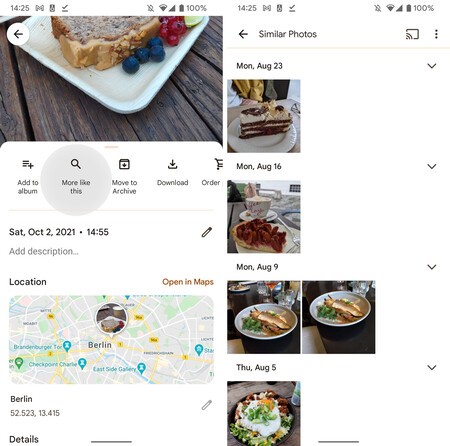
After clicking on that option, Google Photos It will show us all the similar images that we have saved in our Google account. For example, if we are looking at an image of a piece of cake, Google Photos will show us more images of desserts and food dishes.

The launch of this new functionality is being gradual. It seems that Google is activating this button through version 5.64.0.405502726 (APK), but that we update to that version does not mean that we can use this new feature from the first second. It has to be activated by Google from its servers on our device. The first to receive this news seems to be the Pixels with Android 12.
Via | Android Police
In Engadget Android | Nine tricks to take advantage of Google Photos search








