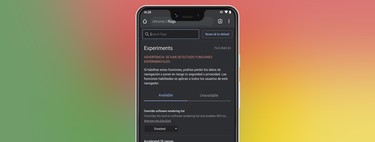Google is working on a small change for its browser that can help you control data usage with your mobile: a selector for download something not right away, but later or when you connect to a Wi-Fi network.
This novelty is accessible and functional already in Canary version of Google Chrome, the most experimental version of the browser and that frequently anticipates what will arrive weeks or months later to the stable version.
Download later
If you are viewing a web page and want to consult it later, it is normal to leave it open or add it to the mobile bookmarks. With the downloads there are not so many options, the normal thing is that start automatically as soon as you hit the download button.
If it is not convenient for you to download the file at that moment because you do not have a Wi-Fi connection, your data plan gives you unlimited data in a certain time slot or other similar situations, Google is working on an alternative in your browser: downloads for later.
These are accessible in Google Chrome Canary after activating two Chrome flags related to each other and that you must activate by entering chrome: // flags. They are # download-later and # download-later-debug-on-wifi. The first of them activates the new menu to download later, while the second, optional, also shows it if you are connected to a Wi-Fi network.
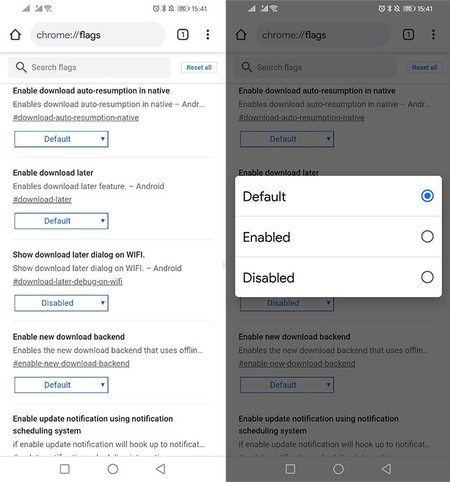
After activating these chrome flags in Chrome Canary and restarting the browser, the next time you go to download something, will not download immediatelyInstead, you will receive a window to choose when you want to download the file.
The options presented to you are Now (same as always), With Wi-Fi and Choose date and time. If you choose date and time, you can choose a day of the week in the calendar and a specific time. Upon completion of the process, a panel at the bottom tells you what time the download will take place.
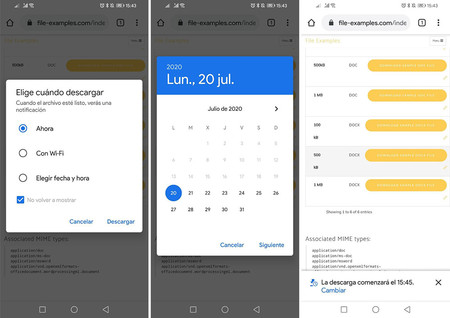
To be in the Canary version of Chrome, the functionality is quite complete and with its translated text, so it is somewhat ready to reach the public. As promised, Google Chrome download starts at the stipulated time and alerts you with a notification on Android when it’s complete.
As with other Chrome flags, it is impossible to know if this novelty will end up being activated by default, will evolve to something else or will stay on the road. Chrome Canary goes for version 86, so we know more about it if these flags are still there when the stable version reaches that version.

Chrome Canary (unstable)
Track | XDA