Google you want the configuration Privacy & Security from your browser Chrome are easier to use and understand for all users. For this it is preparing a new section called privacy guide.
This section will offer the most important privacy and security controls in one place and that will guide the user to help each adjustment to their personal preferences.
This is the privacy guide, still in development
Through the experimental functions of Chrome for Android we can see a preview from privacy guide that Google is preparing and that is not finished yet.
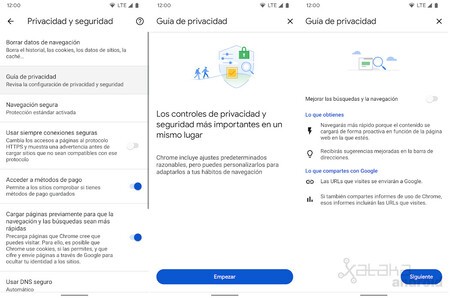
On Chrome> Settings> Privacy and Security the new section will appear in the near future Privacy guide. There, an assistant will allow us to review the privacy and security settings step by step, explaining what we get and what we share with Google when activating each option.

Currently this privacy guide has only implemented in Spanish the page to “improve searches and navigation”]and in English the page to configure the history sync. Then we see that the next two pages of the guide appear empty, only showing the icons of the sections, so that one section will be to configure a security measure and the other to configure cookies.
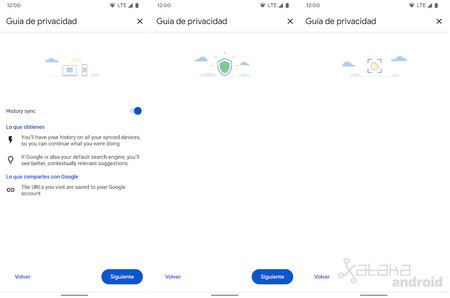
If you want to try this new section you will have to install Chrome Canary and activate (Enabled) in Chrome://flags el flag #privacy-review. After restarting (Relaunch) the browser you will see the new section in the configuration. In the stable version of Chrome it will also activate this section, but clicking on it will do nothing, and in Chrome Beta and Chrome Dev the section is emptier.
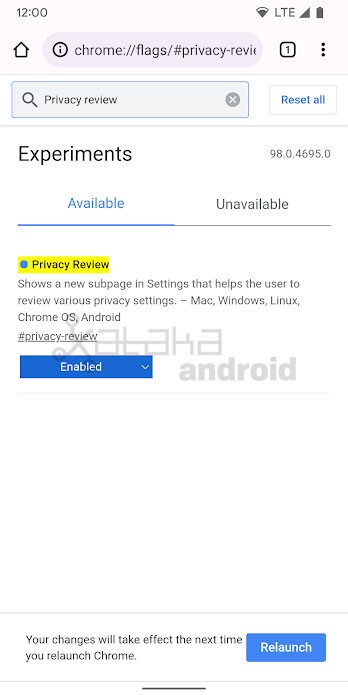
Vía | XDA Developers > TechDows
In Engadget Android | Chrome for Android integrates Google Lens in its search bar: this is how its shortcut is configured








