Amazfit devices can be controlled from the company’s own native application. This has a good interface and is relatively complete, although for a long time there are third-party applications that include extra functions and that they can become more convincing at the function level.
The application that we are going to talk about today is called Notify & Fitness and it is a classic when it comes to controlling our Amazfit devices both at the level of personalization and at the level of adjustable parameters from the mobile. We are going to tell you what it offers and why it is a good option to install it on your device.
An all-in-one tool
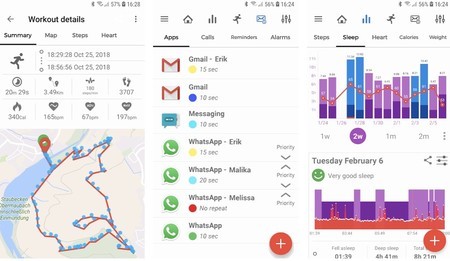
Notify & Fitness was originally born to supply the connection problems that Amazfit devices had with the Mi Fit application. It was much more stable and allowed to adjust notifications to taste. The Amazfit app has improved at this point, but Notify & Fitness is still pretty comprehensive, even more so than the official app in some ways. Let’s see its different sections.
The section home It brings together practically everything and gives us the data regarding sports monitoring. We talk about the steps we have taken, divided into active, intense rhythm or simple steps. Similarly, it indicates the calories burned and the meters traveled. Just below we have sleep data and heart rate measurement. Similarly, here we can check our data on weight (BMI, water, visceral fat, etc.), daily calorie count and more.
Besides, we can control the reminders from here in a quite customizable way, apart from adding alarms.
If we want to see the sport data in a more personalized way, all we have to do is skip the section. Here we will see the graphs, which allow us to access different sections such as steps, sleep, heart rate, calories and weight. Striking here that we can connect our scale to pass the data directly to the application.
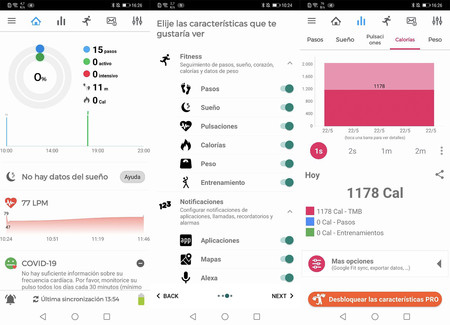
Once seen the main interface, we appreciate that much less the thing is here. The application allows access to statistics on the battery of our Amazfit to know how many notifications you have received, when it was last charged, battery percentage throughout the day, etc. Similarly, we can customize the clock from this app, with everything related to its operation.
In short, it is about a vitamin application to manage our Amazfit. To connect it, we only have to download the application and, with the watch previously paired to the Amazfit application, link it to this application.










