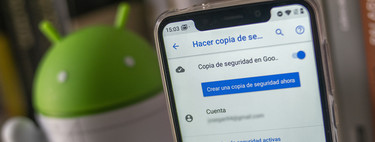When you buy a Xiaomi mobile, and register it with a My account, you have access to many more functions apart from identity confirmation. You can find your mobile if you lose it, make backup copies in the cloud, synchronize contact information and even your photos.
The Xiaomi account is used to register all the devices of the brand and thus facilitate the addition of an object connected to the house or use an app to sync the activity with, but it has many more uses that should be known. Find a lost mobile, synchronization of backups, photos and much more: do you know everything that your Xiaomi account offers you? Even how to delete it, we explain it to you.
My Account: your mobile data synchronized
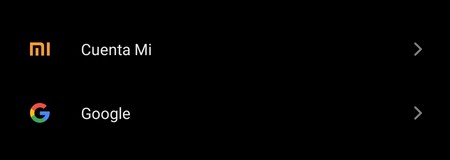
The Mi account is the profile that Xiaomi offers to all the owners of its products, although you don’t need to buy one to open a profile. With this account it is possible to register a mobile phone, a Xiaomi Mi Band, a Roborock vacuum cleaner and many more products and applications: by using the Xiaomi account all items are synchronized with each other, configuration is also facilitated with a method registration insurance.
Registration requires a valid phone number or email address. It serves any of the two personal data, also both can be used to facilitate login. In addition, with the phone number added to the Xiaomi account, greater security is obtained: if the phone were lost, and someone changed the SIM, the service would notify the change.
You can use the email address to register the account, the phone number or include both
With a brand account you get access to different services in the cloud, which is what is called Xiaomi Cloud. To start a new brand phone it is not essential to register a My account or log in If you already had one (the same thing happens with your Google account), but it is recommended given the services you get in return. Among them the most important: find my device.
Find my Xiaomi device
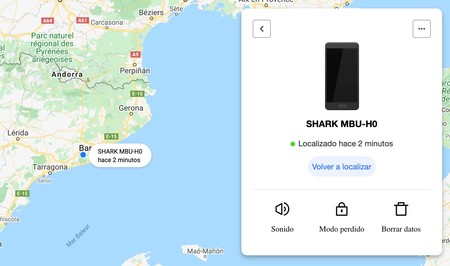 Access to find device from Xiaomi Cloud
Access to find device from Xiaomi Cloud The brand’s smartphones offer a security system added to that of Android itself. Linked to the My account, it is possible to activate the location in order to have a way to locate the mobile remotely, make it ring or delete all the data in case the phone is unrecoverable. To access activation, follow these steps:
- Enter the settings of your Xiaomi mobile and go down to ‘My Account’.
- Select ‘Xiaomi Cloud’.
- Go to ‘Find device’ and activate location: now you can find your phone whenever it has access to a data connection (both mobile and WiFi).

To locate the phone, go to the Xiaomi Cloud website, log in with your Mi account and enter ‘Find device’. The service will offer you the location of registered mobiles along with the options of:
+ Make it sound. The mobile will ring at maximum volume to reveal its position.
+ ‘Lost mode’. The phone will be locked and to unlock it you will need to log in with your My account.
+ ‘Delete data’. The entire phone will be erased so there is nothing left of what you have saved.
Xiaomi mobile backups
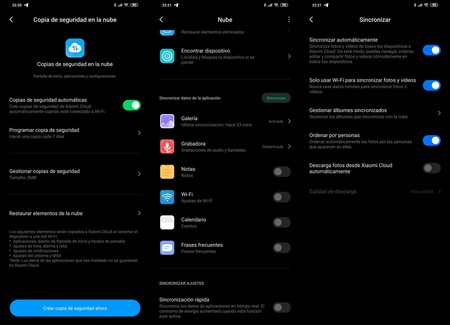
The Xiaomi cloud offers phone backups, just like Google Drive does, for example. It is a system that supports pre-installed applications, personalization of the launcher (home screen) and also all phone settings. With this backup you can restore the status of your mobile on another phone with MIUI or recover what was saved in the event that your smartphone breaks. It is a complement to Drive’s own backup, in case you want to secure your mobile in duplicate.
Xiaomi cloud backup is activated as follows:
- Access your My account settings in the phone settings.
- Above you will see that synchronization is disabled. Click on ‘Activate’.
- Confirm the login with your Mi account and you will already have the backup in Xiaomi Cloud active.
One of the advantages of this backup is that Xiaomi lets you choose what to upload to the cloud so you can get it back if you lose it on the phone. Of course, it is limited: the free account is 5 GB.
Home screen backup
With this menu you can select if you want to have your apps protected, the launcher and system settings. It will allow you to restore your phone in any other MIUI, just as you have it configured now. Yes, the data of the applications you installed are not saved, only the information of the pre-installed apps.
Application sync
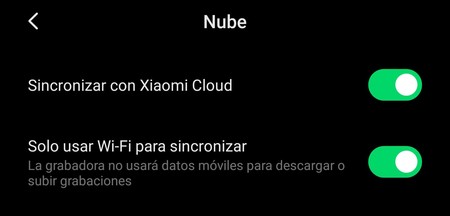
You can choose which Xiaomi apps store the data in the cloud. The gallery is one of the most recommended as you won’t lose your captures (you can always use Google Photos). In addition, you have the option of:
* Backup your audio recordings and also the calls you recorded.
* Saved notes.
* Password of the Wi-Fi networks to which you have connected
* Calendar appointments and events.
* Quick answers you set up (phrases).
Activate one or the other option as you want the backup. Remember that space is limited to 5GB for free accounts. If you want more space, you can buy it from just over 6 euros a year for 50 GB. It is not officially in Spain, but it can be hired from the phone itself.
Access all the information from the web

The Xiaomi account is not only accessible from your mobile, you also have the Xiaomi Cloud website apart from the Mi account itself. With the different pages you can find your mobile, as we said before, also:
To access any of the web pages you will need to log in with your Xiaomi account.
How to delete the Xiaomi account and / or its services

Signing up for a Mi account is easy since you don’t even need a mobile or other brand device: by going to this link, anyone can create one; with the services we have mentioned included by default. Now, what if you wanted to remove what you don’t use from the account? Even the entire account.
Xiaomi lets you delete the services that are included with your account and also the data of those of your applications in which you have registered with said account, like Mijia (if you use connected devices) or Mi Community (if you have interacted with the community). To eliminate these services you must do the following:
- Access the Xiaomi personal rights page.
- Confirm access: they will send you a code to your email address or mobile number, whatever you have registered.
- You will see the services used with two buttons: ‘Download’, to get all your uploaded data, and ‘Delete’, to delete the service from your account. Click on those you want to delete.
- The removal of the service, along with everything you have synchronized, It is not done at the moment since it is delayed a month (in case you regret it). Xiaomi will notify you when the content is definitively limited.
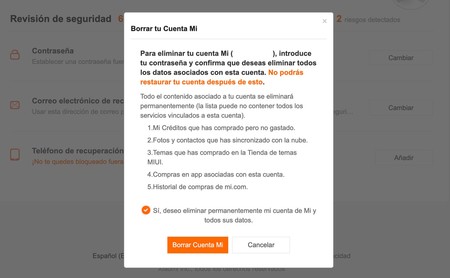
Finally, and if you no longer want your My account, you can permanently delete it along with all its data (once deleted there is no going back). For this you must load the same page of personal rights and then click on ‘Delete account’, the lower red button. Confirm that you want the deletion, verify your access and your account will be deleted.
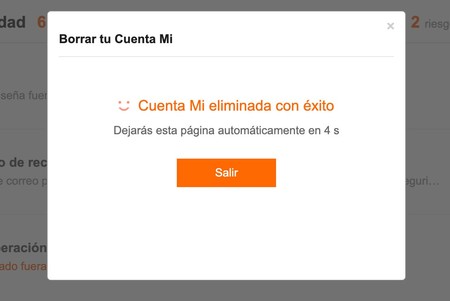
Deleting the Xiaomi account is done instantly after a series of confirmation steps. There is no going back: once you delete it, your user number, all the data you have uploaded, the mobile records will be deleted and you will not be able to locate them if you had that function activated. Before proceeding with the deletion value everything you lose and deactivate the account of all your mobiles before.