If you have a speaker or smart screen at home, you are probably tired of activating the Google Assistant always have to say the active word ‘Ok Google’ or ‘Hey Google’, especially when we want to turn off an alarm or accept a call, since it makes us lose some time by having to lengthen the sentence.
To avoid this, for a few months we have known that Google is preparing new voice shortcuts for perform certain actions without first saying ‘Hey Google’, a feature that has been leaked under the name of ‘quick sentences’.
So will be the quick phrases
From 9to5Google they have decompiled the latest Google beta to activate this expected functionality. Thanks to The next ‘quick phrases’ will save us from having to say ‘Hey Google’ when we want to interact with our speaker or smart screen.
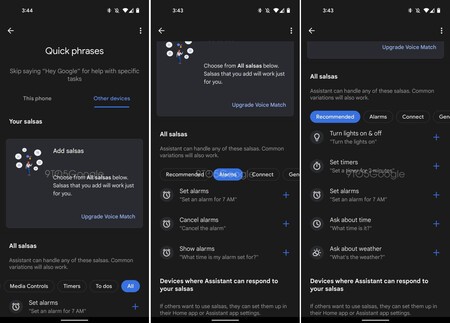
To do this, it is implementing a series of quick actions that it has baptized in English with the name of ‘sauces’ and that each action will activate the Google Assistant without the need to say the famous activation word first.

That ‘sauces’ section is divided into the following sections: Recommended, Alarms, Connect, General Information, Lights, Media controls, Timers, and To do. The actions that it will allow us to perform without having to say ‘Hey Google’ are the following:
- Set alarms: “Set an alarm for 7 am.”
- Cancel alarms: “Cancel alarm”
- Show alarms: “What time is my alarm set?”
- Send broadcasts: “Send a broadcast”
- Answer calls: “Answer” and “Reject”
- Ask about the time: “What time is it?”
- Ask about the weather: “What’s the weather like?”
- Turn the lights on and off: “Turn the lights on”
- Turn the lights on and off: “Increase the brightness”
- Volume control: “Turn up the volume”
- Pause and resume music: “Pause music”
- Skip tracks: “Skip this song”
- Set timers: “Set a timer for 2 minutes”
- Cancel timers: “Cancel the timer”
- Pause and resume timers: “Pause timer”
- Reset timers: “Reset timer”
- Show timers: “How much time is left?”
- Reminders: “Create a reminder”
- Family Notes: “Create a family note”
As we can see, in the future we will not have to say ‘Hey Google’ to turn the lights on or off, check the time, the weather, control the music, accept a call or turn off an alarm.
We have to activate each of the actions that we want to tell the Assistant without the ‘Hey Google’, in addition to updating our ‘Voice Match’, since these ‘quick phrases’ will only work with our voice, so that you do not mistakenly recognize other people’s actions.
It is unknown when and how these ‘quick phrases’ will reach Google Assistant-compatible speakers and displays. They are expected to arrive in the remainder of the year, and will likely only be available in English.
Via | 9to5Google
In Engadget Android | The Google Assistant now allows you to create routines that are activated after turning off a speaker alarm








