Since last November we have three options to use our mobile as a remote control of Android TV and Google TV, the application being Google Home one of the alternatives to control our television.
When he arrived remote control a Google Home We saw that it was not as complete as the Google TV remote, until now. In its update to version 2.47.10 we see how Google Home now offers us two types of remote control.
The crosshead arrives at the command of Google Home
As with the Google TV application, in the new version of Google Home now it allows us to change the type of remote control between its two options. By default the touch control, the way we control the TV by sliding our finger, but now we can also control the TV in a more classic way, with the cross-piece.

To do this we just have to open the Google Home remote control and in your menu options select the new option ‘Check with the crosshead’. A crosshair will be activated to navigate through the interface and channels of the television with simple presses on its buttons.
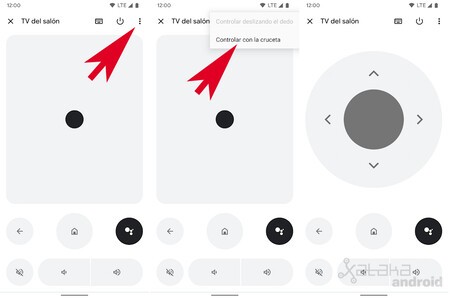
Google Home will remember the type of control activated so that it reappears the next time we open the remote again. Of course, we have to configure it for each television. The new control with crosshead will also appear if we activate the remote control from the Android 11 shutdown menu or from the Android 12 quick settings.
Via | 9to5Google








