Since the end of last year the application Google Home allows us to automatically program the actions we want to be carried out when we get home or when no one is home. So when the Google Assistant detects that we are at home, it can turn on the heating or turn off the lights when the house is empty.
Until now, these routines were only activated when we got home or left it. I only took into account the location of our house but in the new version of Google Home we can add a second additional location.
10 GOOGLE APPS THAT COULD HAVE SUCCESSFUL
When the user arrives or leaves …
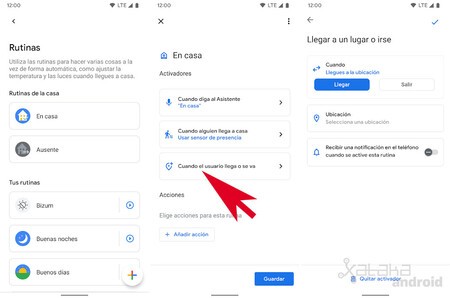
If we open the application Google Home and we go to the section of Routines, when clicking on the house routines ‘At home’ and ‘Away’ we find a new setting. To the options of ‘When I tell the Assistant’, ‘When someone comes home ** or’ When no one is home ‘join the new option ‘When the user arrives or leaves’.

In this option it allows us choose a location and say when we want it to be activated, if when we arrive at the location or when we leave the location. By default it allows us to choose the location of our home, work and the markers created through Google Maps.
This way you can tell Google Home get the ‘at home’ routine started when you get off work So that you turn on the heating and have the house warm before you get home, not like until now that you had to get home to activate the routines.
Via | 9to5Google
In Engadget Android | The Google Assistant now allows you to create routines that are activated after turning off a speaker alarm








