One of the most useful Google applications for those who are hard of hearing, Live Transcribe, has just been updated with new features in audio recognition: now warns when it detects the pronunciation of selected names and words can be added to the application so that it knows how they are correctly transcribed.
Mobile is not only useful for communicating, working and accessing tons of entertainment, it can also be a tool that makes life easier for many people. Because, thanks to the enormous number of sensors, cameras and microphones, a smartphone can identify the reality that surrounds us to alert us of obstacles or transcribe to text what is happening around. And this is just the magic of Instant Transcription, a Google app that continues to evolve to help those who are hard of hearing.
Instant Transcription warns if they call us by name
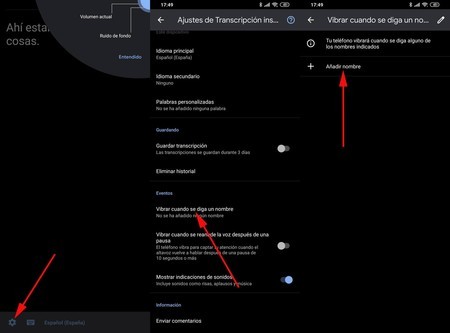
As we said, Google has not stopped improving this excellent tool to promote accessibility. Apart from converting the spoken words to text, or putting on screen what the sounds of the environment correspond to (a ringing bell, the dog that has started to bark …), Live Transcribe now vibrates when it recognizes the names that we indicate. This is especially useful for those people who need extra help to identify very specific words, especially close names.
The novelty is already in the latest version of Instant Transcription, which corresponds to number 3.0. To activate the word warning you have to enter the application settings (press on the screen until the configuration gear appears) and then ‘More settings’. There is the section of ‘Vibrate when a name is called‘: just add those that are important so that Instant Transcription vibrate when someone says them.
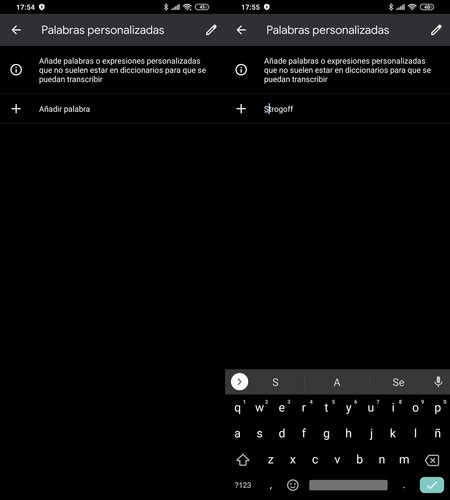 Instant Transcription allows you to add unusual words so that they are correctly transcribed
Instant Transcription allows you to add unusual words so that they are correctly transcribed The second new feature of the accessibility application is that you can now create ‘Custom Words’ (the option is also found in the settings). By adding words in that Live Transcribe section will transcribe them without text errors; thus avoiding that the unusual words do not correspond to the exact transcription.
Google has already put the update of the app on Google Play, so it is enough to go to the store to get the two news that we have mentioned. They are very useful for those who make use of Instant Transcription: with them it is easy to convert the dialogs to text and also They give peace of mind to those who use the application as personal help.

Instant transcription
Track | Android Police









