By the end of this year the GSMA is expected to have more than 500 million users access to the chat functions offered by the new standard RCS, or better known as the WhatsApp of the operators that Google has been promoting in recent years, and that in Spain reached the main operators earlier this year.
When we activate RCS messages, they replace SMS messages, allowing us to chat for free, share files and create groups like other messaging clients, but the same problem occurs as with Apple’s iMessages. If we activate chat messages on our Android but then we change mobile we may stop receiving SMS.
We can only receive chat messages (RCS) while our mobile is compatible. If we change to another mobile such as an iPhone or a mobile with another messaging application not compatible with RCS, we will stop receiving the chat messages that our contacts send us. To avoid this we have to disable chat features.
How to disable chat features
If we still have the previous mobile that was compatible with RCS, we only have to open the application Google Messages> More options> Settings to disable chat features. If we do not keep the old mobile we have to go to the following link to disable chat functions from any device.
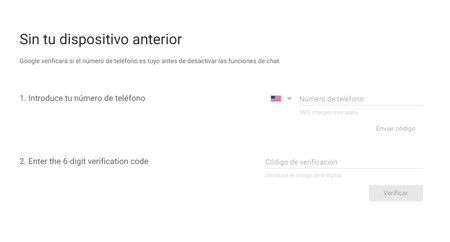
At the end of the website we find a form that allows us to enter our line number to deactivate the chat functions (RCS) in order to receive SMS / MMS again. We must enter the verification code that will arrive in the new mobile to confirm that the line number is ours. Once the RCS is deactivated, we will receive the SMS again.
Track | Android Police
More information | Google









