Almost two years ago Google Maps allows us to send messages to businesses thanks to integration with Google Business Messages (the alternative to WhatsApp Business). From the company files we can chat to solve our doubts and / or make reservations.
Since the beginning of this year, users have sent twice as many messages to businesses from their business profiles, and to encourage users and companies to use Google Maps messages they announce a few news.
Businesses can send messages from the Google Maps app
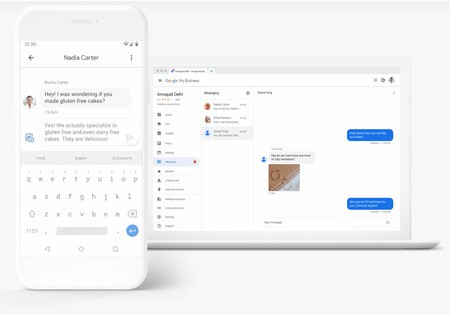
Until now, verified companies that activated the messages in their message tab, they had to use the web or application Google My Business to be able to receive and answer the messages, but as of today this changes.
Companies can now chat directly with your customers from the Google Maps application. In the “News> Messages” tab you will now have sections with personal messages and company messages.
In the personal messages section will be the messages that the person as a client has sent to other companies (sent with their personal profile). In the company messages section will be the messages you have received on your business profile. Companies can have all their messages sent as clients and messages sent as business in the same application.
Send messages from posts
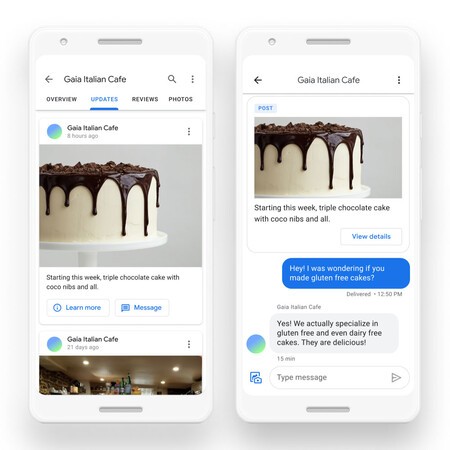
To make it easier for customers to get more information, Google Maps will integrate the “Messages” button in the publications. So if we see the publication of an offer or new product, we can send a message from said publication so that it is attached and the owner knows better about what our query is.
In addition, another novelty is that if we call a business and the owner does not answer the call, Google Maps may suggest that we send a message to make our consultation by chat.

Maps – Navigation and public transport
Via | Google









