Earlier this week the team of Google Maps announced the news that will come soon to its application, such as ‘Live View’ indoors, ecological routes, air quality, among other new features, but did not mention an old functionality that has returned after disappearing more than two years ago.
It’s about the compass of the navigation mode from Google Maps, which was removed at the beginning of 2019 and whose return has been announced by the Google support page.
When the Google Maps navigation compass began to disappear in January 2019, not a few users wanted to recover it, showing their displeasure with its disappearance. Two years later Google finally listens to users and recovers the compass.

This is the compass in Google Maps navigation
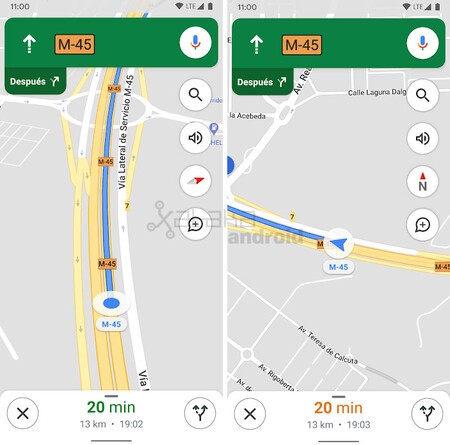
If you have updated Google Maps, now when you start navigation you will see the new compass icon, just below the option to silence voice prompts and above the button to report an incident or music player if you have it activated.
This option the only thing that works is to know where north is, but it offers two behaviors. By default, it will work as a normal compass, where the compass rotates according to our orientation to indicate with the red date where the map is. If we click on the compass the map will be shown looking north, ceasing to rotate and lean, it will only focus on our position.

Maps – Navigation and public transport
Via | 9to5Google | AP








