What leaked a week ago today has come true. To curb the high data consumption caused by the coronavirus pandemic, the renewed Google Photos has begun to disable backup and sync of messaging app folders.
If you had backup of Google Photos for folders WhatsApp, Telegram, Messages or Kik, among other messaging applications, this synchronization with the cloud will be disabled starting today. The backup of messages, photos and videos via Google Drive will not be affected. It is only for Google Photos backup.
Google Photos changes the backup of your folders
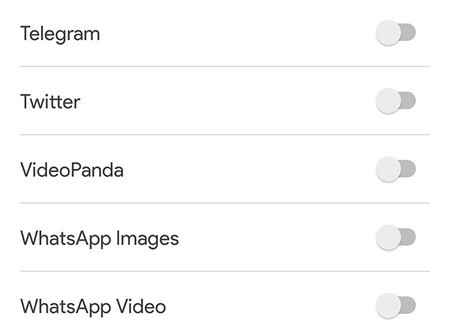
The reason for this change is save internet resources Now that COVID-19 people share more photos and videos. Google Photos will send us a notification to let us know that messaging app folders have been disabled from backup.
Google informs us that at any time we can change this setting, that we can reactivate the backup of the messaging applications if we want to continue having a copy in the cloud. For restore a folder backup we will have to follow these steps:
- Opens Google Photos.
- At the bottom touch library and then in “Photos on device” ** tap See everything.
- Open the folder you want to include in the backup.
- Activate the option Create backup and sync.
We can also configure the backup of Google Photos from Photo Settings> Backup and Sync> Device Folders with Backup. There we have to activate the folders that we want to have a backup of all your photos and videos.

Google Photos
Track | AP
More information | Google









