If a few weeks ago we saw how Google Photos premiered a new logo and a map with all our geolocated photos, along with other changes in the interface, now we see how the application launches a redesigned image editor.
Google Photos for Android devices has begun to gradually activate its new editor, which completely renew its design, navigation and organization.
This is the new Google Photos editor
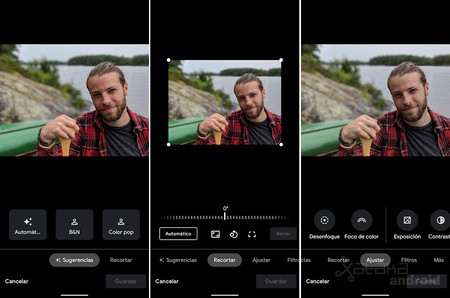
The new editor now has a sliding vertical navigation menu, which does not give access to sections of Suggestions, Trim, Adjust, Filters and Plus tools.
Now the new section of Suggestions will show us three quick effects we can do in the photo. The suggestion will depend on the type of the photo. For example, if it is a portrait, it will show us the tools to take the photo in black and white, or just make the background in black and white, leaving the person in color.
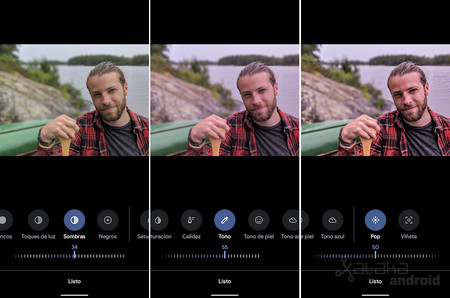
In this new design we find exactly the same editing tools than before, only with new organization. For example, the document cropping tool is now within the ‘Crop’ section and not under ‘More tools’.
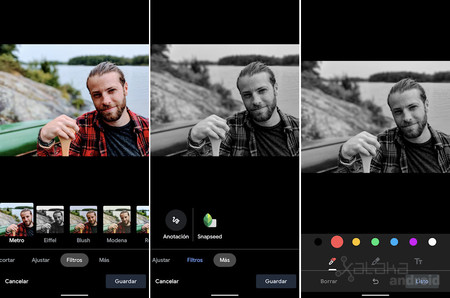
Each tool will now display an explanatory icon to make it easier to visually locate each setting. Sliding to the sides we will show each of the tools and to adjust them we will only have to slide on their lower adjustment bar.
This new Google Photos editor is not yet available to everyone. Google is activating through the server, so if the old editor still appears, you will have to wait even if you have updated the application to the latest version.









