With a subscription to Google Play Pass you have an open bar to a huge number of apps and games. On your mobile it is easy to access your catalog, the opposite of what happens on the web. Do you want to know what is available with your subscription having the possibility of installing the applications from the computer? Let’s see how to discover Google Play Pass content on the web.
With the subscription service, Google gives Android owners the opportunity to install a large amount of software without the usual inconveniences of many applications: no ads or in-app purchases. All for a fixed amount and with high-quality software, Play Pass is a good addition for those who like to squeeze their phone. The catalog is growing progressively, but Google does not make it very easy to discover new applications if you do not look at the mobile. Although there are ways.
The web browser allows you to discover and install the apps
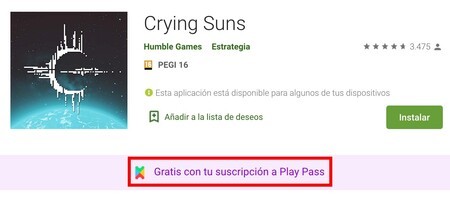
One of the great advantages of the Google Play store is that, in addition to allowing browsing of the entire catalog from the web, it also offers the install applications without the need to touch the phone. It is very useful for those who share the use of the phone with the computer: just enter the Google Play website, search for the app or game, press install and, once the account password is confirmed, the software is downloaded remotely on the chosen Android.

Although the website allows you to search and install any application, Google does not offer the list of apps and games included in its subscription service, Play Pass. At least outside the United States, since it does include some collections with the news and recommendations of the editors.
Although the Spanish page of Google Play does not list the Pass applications, there is a way to see which apps and games the subscription includes:
This link is a search within the Android store with the words “play pass”. The listed apps and games are included in the monthly or annual subscription; with a few exceptions that creep into the search, like Xbox Game Pass.
As we said, outside of the United States Google does not categorize the different applications of its subscription service. Therefore, you can access the collections from your web browser if you use a VPN to hide the IP behind an American. For example, in this link (“New to Play pass”) you can find the new applications that are entering the service.
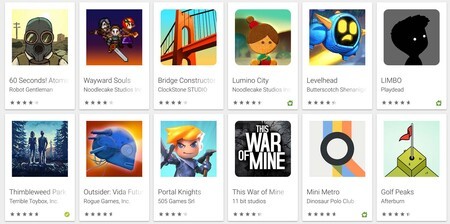
While Google decides to include the Play Pass section on the web, you can discover the apps and games offered in the service with the search that we have highlighted for you. Even without subscribing to Play Pass: so you can know the catalog before making any payment.








