The Bluetooth headphones and the mobile connect using this wireless technology, but it is not the only thing you should look at: audio quality will be influenced by the Bluetooth codecs used by the devices. Do you want to know which ones your Android includes? We tell you how.
All Android mobiles can connect to a Bluetooth headset to listen to music or watch videos without the need for cables, but the transmitted sound will not always have the same quality. At this point the codecs have a significant influence: depending on which ones the phone includes, and their compression level, the resulting audio quality will be better or worse. What are you going to buy new Bluetooth headphones? It is convenient to know how compatible your Android is.
How many more Bluetooth codecs include much better

Listening to music over Bluetooth cannot be compared to listening to it with cable, even if the difference becomes so subtle that only the most privileged ears can perceive it. With wireless audio both sender and receiver they should optimize the data being sent to the maximum in order to maintain sound quality, also the stability of the link. Bluetooth codecs allow you to keep the connection active while prioritizing audio compression in order to improve listening.

Qualcomm has largely favored audio through Bluetooth headphones. Thanks to its aptX codec complex, compatible devices guarantee high audio quality while maintaining good levels of stability in connections and battery consumption. aptX owns HD varieties and dedicated to truly wireless headphones, TWS. It is convenient that the Android mobile equips them all.
Typically, your phone will include at least SBC (High Compression Low Quality Bluetooth Audio) and AAC (Best Quality Lossy Compression). Make sure that, in addition to the aforementioned aptX and its variants, your Android offers LDAC (High Resolution Audio). The more Bluetooth codecs you include, the easier it will be to purchase a headset that offers high audio quality.
We have done a review of the common Bluetooth codecs. But how do you know which ones are installed on the phone? Let’s see.
- Access your Android settings and enter the “About phone” section. The specific name may vary.
- Go into the software options and locate “Build number”.
- Click repeatedly on “Build number” until the development options are activated. You may have to enter the code for the phone lock.
- Go to the newly activated developer settings and scroll down to “Bluetooth Audio Codec.” There you will see all that the phone includes.
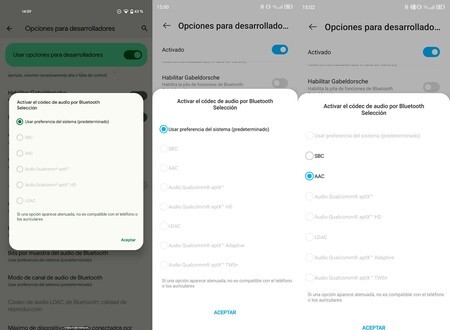
Left and center: list of codecs included. Right: codecs available for connected Bluetooth headphones
You must bear in mind that having a specific codec does not imply that it can be used: everything will depend on the phone and the headphones. It does tell you the maximum quality at which wireless audio can reproduce: depending on the quality of the codec, and its optimization by compressing the sound, this is how it will be heard in headphones.
If you plan to buy a Bluetooth headset, check that they will be compatible with the codecs of your Android
In addition to the codecs, you can look at the “Bluetooth audio sampling rate“and in the”Bits per Bluetooth audio sample“: the higher the available values, the better wireless quality your Android mobile can achieve. Always on paper, reality depends on many other factors (the codecs of the headphones, the distance between them and the mobile, the saturation of radio frequencies in the place…).








