We are going to talk to you about the MIUI floating ball, a concept similar to Apple’s Assistive Touch, a floating ball to interact with the phone. In the case of Xiaomi we can also activate this function from the settings, although it is somewhat hidden.
We are going to teach you how the MIUI floating ball is activated and all the utilities it has, since it is one of the best tools that Xiaomi’s customization layer has.
Xiaomi’s virtual ball is very useful
The virtual ball has been with us for a few years at Xiaomi, although over time it has evolved to what it is now. In our case, we have tested it in the latest version of MIUI, 12.5, although it is available in previous versions.

This virtual ball has two main functions. The first one is solve problems in the event that we have a broken part in our Xiaomi. If, for example, a button has been broken, we have part of the screen broken and so on, this ball will help us to use functions of the phone without the need to use these hardware elements.
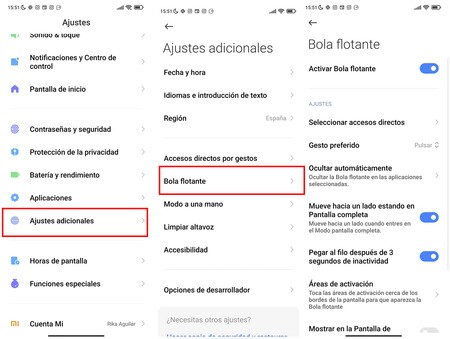
If we want activate floating ballWe just have to follow these steps that we tell you below:
- Open your Xiaomi settings
- Click on additional settings
- Look for the ‘Floating Ball’ option
- Activate it
Once activated, in this same menu, you can configure its behavior. That is, you can configure all the shortcuts, the gestures to use it, if we want it to be displayed on the lock screen and so on, make it visible (or not) all the time, etc.








