For more than five years the conversations of WhatsApp They are end-to-end encrypted to offer us greater privacy, ensuring that no one outside the conversation can intercept and read our messages, but this was not the case with the backup. Up to now.
The last WhatsApp Beta already allows us to encrypt our backups in the cloud, which allows us protect all our WhatsApp messages and files on Google Drive against unauthorized access. So if someone manages to access our Google Drive account, they will not be able to consult our WhatsApp conversations. We tell you how.
This is how the encrypted backup of WhatsApp is activated
In order to activate the new encrypted WhatsApp backup The first thing we have to do is update WhatsApp to its latest beta. Through APKMirror you can update WhatsApp by downloading the APK of its latest beta version (2.21.15.6 or higher).
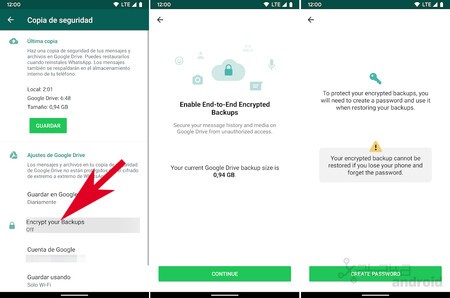
Once the application is updated, in Settings> Chats> Backup we found the new option ‘Encrypt your Backups’ to end-to-end encrypt all our WhatsApp messages and files This new feature has not yet been localized to Spanish.
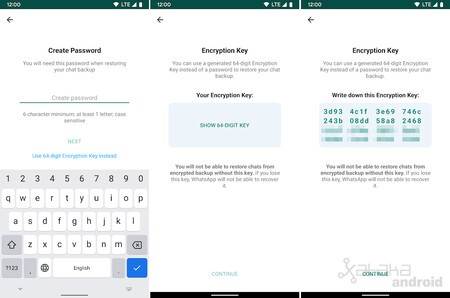
During the setup wizard, you will be asked to enter a password of at least six characters with at least one letter, or to use a password. 64-bit encryption key that WhatsApp will automatically generate for our Google account and which we will have to aim to restore our backup in the future.
Once the backup encryption is activated, the new options to change the password or disable said encryption will appear. After saving a backup it will now appear labeled as end-to-end encrypted.
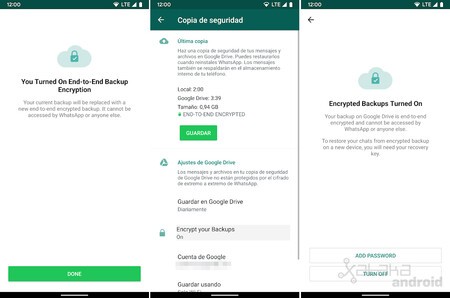

Restore an encrypted backup
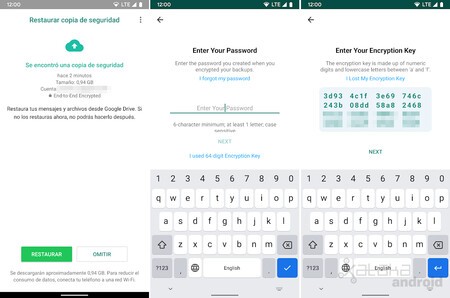
When we install WhatsApp again on our device, in the step to restore backup It will ask us to enter our password and 64-bit encryption key to be able to download our messages and files from Google Drive. If we do not remember the password, the messages cannot be restored. We would have to skip restoration and lose the history.
Via | WABetaInfo
In Engadget Android | How to send photos that disappear in WhatsApp, now available in the beta








