The televisions and players with Android TV come with their remote control as standard since it is the basic control tool, but also this control can be exercised from the smartphone. And not just to send content to Chromecast integrado: Google has a comfortable Android application that not only replaces the physical control, it also has advanced options that are worth knowing.
Android TV is more fashionable than ever due to the large number of brands that are embracing this operating system for their Smart TVs and also because of the marketing of the new Chromecast, an HDMI ‘spike’ that evolves from include Android TV with a specific layer called Google TV. And what do these devices have in common? Apart from the base of the system, they all incorporate a remote control: either integrated in the TV or separately, this will depend on the type of device. And there is a common app for the whole: the one called Android TV Remote Control.
One app to control them all

The application is not exactly new since it has been in the Play Store almost since Google introduced the adaptation of Android to televisions. Even so, you may not know it or, in the case that you have ever downloaded it, you will not take full advantage of it. The truth is It is worth having it installed if you have a player or TV with Android TVeven if you buy the latest Chromecast with Google TV.
The Android TV Remote Control app is free, it is compatible with all devices with that operating system, it is valid for most Android phones and tablets, it even has iOS version. To use it, its installation and a mandatory premise are needed: both the device with Android TV and the mobile must be connected to the same WiFi network. Otherwise the application will be unable to detect the TV.
The mobile with the application must be connected to the same WiFi as the TV with Android TV
To use the Android TV app you must do the following.
- Download the app to your mobile or tablet from this link. Or look for it by name in the Play Store of your mobile: ‘Android TV Remote Control’,
- Open the app and let it detect your Android TV. Remember that both must be connected to the same WiFi network.
- Enter the code that the television shows in the app. And now you can control the TV from the phone.
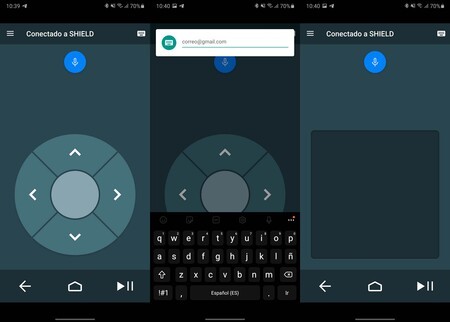
The app completely replaces the Android TV remote control as it offers the same controls. Cursors, access button to the microphone to activate Google Assistant, it has the accept button and also the typical Android navigation buttons. Not only that, the application offers a virtual keyboard (top right) that greatly facilitates text input on Android TV. And it has a ‘Touchpad’ function (in the hidden menu on the left side) that enables the use of the TV by sliding your finger across the panel.
Advantages of using the Android TV Remote Control application
- Very useful when you can’t find the remote. What does not appear no matter how much you look? While you find out if the dog has eaten it or not, you can use the phone.
- The best way to enter text on Android TV. Going letter by letter is a small penance each time you have to log into a service or if you want to use web browser on your TV. The virtual keyboard of the application solves all the problems: write with the telephone keyboard and the characters will appear on the TV.
- A remote control for each family member. What are there fights for the command? Well, each one with their mobile and that’s it. Of course, everyone can connect at the same time, with the dizziness that it entails (and the jokes of changing the channel without anyone knowing).
- Touchpad improves control of many applications. The web browser is more comfortable to use with the touchpad, the interface is also favored. Or the games.









