WhatsApp officially added animated stickers last year, although until just a few weeks ago, it was not possible to import stickers made with other applications directly to WhatsApp as one more package. After it was activated around the world, now it is finally possible create animated sticker packs for WhatsApp, and we tell you how to do it.
If you are interested in creating a pack of animated stickers for WhatsApp, we will tell you how to do it step by step with Sticker Maker for Android. The process is very simple: the biggest complication lies in finding the material for the sticker, that is, the animated GIF or video that you are going to use as a base.
1. Instala Sticker Maker
Sticker Maker is one of the most advanced applications to create stickers for WhatsApp and, also, the first that allows you to create a pack of stickers that is imported directly into WhatsApp, without having to use the share menu or special keyboards.

Sticker Maker is a free application to create traditional sticker packs (that don’t move), but if you want to create animated stickers, you need to buy the Premium version, with a single payment of 4.99 euros.

Sticker Maker
2. Create your sticker pack
With Sticker Maker installed and the Premium version active, the first step is to create your sticker pack. To do this, tap on Create a new sticker pack and then you will have to enter a little information about it.
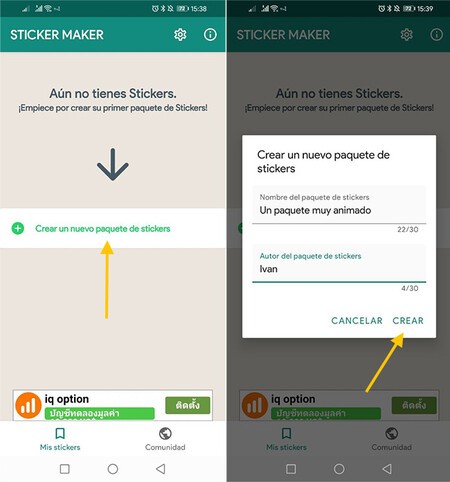
Specifically, there are two data you need to enter. First, the name of your sticker pack and, in addition, the name of the creator: in both cases you have a maximum 30 characters. This data will be visible to anyone who touches your stickers after you send it to a chat.
3. Add the icon
After creating your sticker package and touching it, you will see the grid where the spaces for all the stickers that will make up the package are shown, as well as the icon that represents the same. The icon must be static and, to change it, you must tap on its grid.
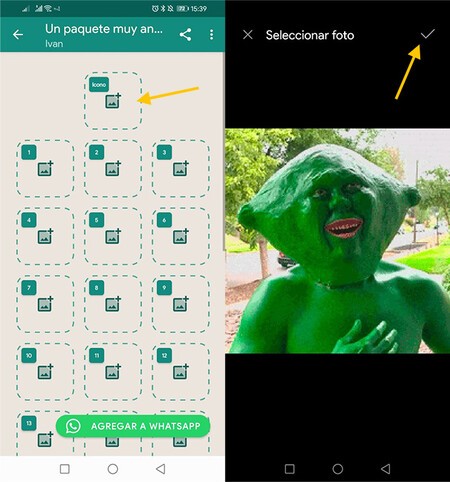
The ways to open an image to use as an icon are the same as for sitckers: you can take a photo with the camera, open the gallery selector, the file selector, select a sticker from another sticker pack that is on the mobile or create one from text. If you choose an image, you have the option of trim the outline manually or semi-automatically.
4. Create animated stickers from videos or GIF
To add the stickers to your package, you must follow the same process, but touching each grid that corresponds to each sticker. To create an animated sticker you have two options: open a GIF file or video that you have saved on your mobile. I mean, you don’t have the option to use the camera.
To use the video mode, you can use the camera of your mobile -separately, not in the app itself- and save a short video, in addition to having the option to download animated GIFs and short videos from Internet sites like Giphy or Tenor. Afterwards, you can open them in the application and, if all goes well, it will be added to your sticker pack.
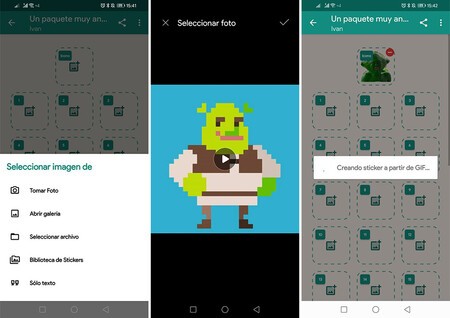
Unlike when you import an image into Sticker Maker, when importing a video into your sticker pack you have no option to trim the outline or trim the duration. The video is imported as is, so if you need to do a simple editing, you will need other applications. Video import works fine, though fails when video is too long or heavy.
5. Add the package to WhatsApp
You will need your sticker package to have at least three stickers to its credit before you can import it into WhatsApp for use. When so, press Add to WhatsApp and confirm your intention by pressing Add in the window that opens.
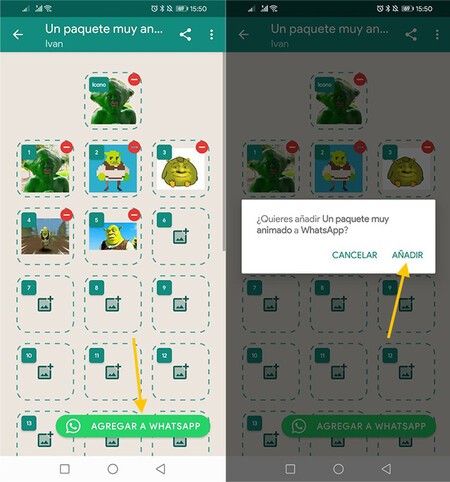
Once this is done, your sticker package will change to be available on your WhatsApp, showing the icon you chose and with all the individual and animated stickers that you have added. Like the rest of the stickers, you can add them to your favorites and send them to your chats.
Those who receive your animated stickers in a WhatsApp chat will be able to tap on them and see the name of your sticker pack and its creator, as well as add them to your favorites so you can use them too. To be able to add the entire package, yes, you must send them the .WASTICKERS file that Sticker Maker generates, and they will need to install the application to be able to import it into their WhatsApp.








