Google Photos is one of those applications that serve you the same for a broken one as for a ripped one. While there are better and more complete applications for creating collages, the advantage is that you don’t need to install anything.
If you want create a simple collage with multiple photos or a GIF animation and you don’t feel like installing anything, you have everything you need in Google Photos. Another advantage is that, lacking adjustments, the process will not take more than a few seconds.
How to create a collage in Google Photos
Creating a collage in Google Photos is very easy, being the most complicated of the matter to find the option, because the recent redesign of Google Photos tools have been buried a bit for creations including movies, animations, and collages.
These options are currently found in the tab library, playing in the section Utilities. There you will find the section Collage. If you prefer, you can also select a series of images in any album (or in the Photos tab) and then use the context menu to create a new collage from the selection.
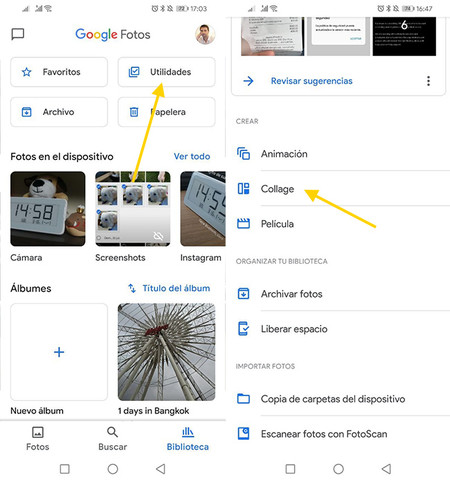
Then comes the most important part: choose photos that you want included in the collage: at least two and a maximum of nine. When you’re done press Create and in a few seconds you will have your collage done and ready.
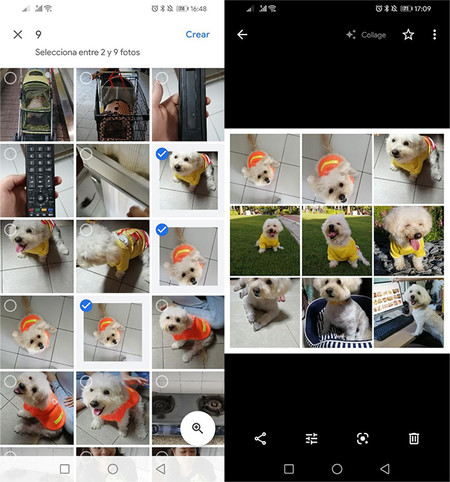
Google Photos does not give you any option to customize your collageso you can’t adjust the frame or use a more elaborate grid than the uniform arrangement. It’s fast, yes, but very little customizable. If you are looking for something more complex, here are nine alternatives.
How to create animations in Google Photos
What if you want to create a GIF animation with Google Photos? The process is very similar and just as fast. As before, you can select multiple photos and use the context menu or go to the tab library, pulled apart Utilities and touch on Animation.
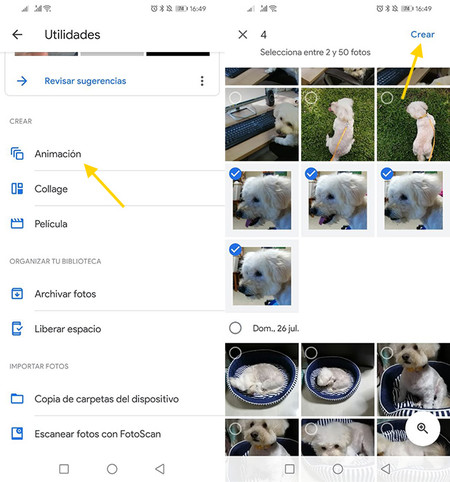
Then comes the turn of choose the photos you want to add to the animation as a frame. This time you can choose from 2 to 50 photos, and the more photos you choose, the longer the resulting animated GIF will be. When finished press Create and in a few seconds you will have an animated GIF.
As before, Google Photos does not give you any option to customize the result, crop or speed, although there is no doubt that it is a very quick and easy way to create an animated GIF from photos. If you are looking for something more complete, GIPHY is a good option.









