It does not matter if the device is a television or a multimedia player for TV: if you have Android TV you will also have the Google Play Store. Not only that, you will be able to access the installation of applications in the form of Apk files. This process is not too complicated, although it does require certain steps: we tell you the easiest way to install applications without the Play Store.
Accessing Google Play, searching for an application and downloading it is something that can be done on most Android mobiles. Also in some televisions and players as long as they have Android TV: having this operating system guarantees a huge amount of applications and games. You can even install Apk files just by sending them from mobile to TV: the Send files to TV application greatly guarantees the process. And it not only opens the door to the installation of APKs, Send files to TV is an excellent tool to transfer all kinds of files between TV and mobile.
Send APKs to TV with Send files to TV
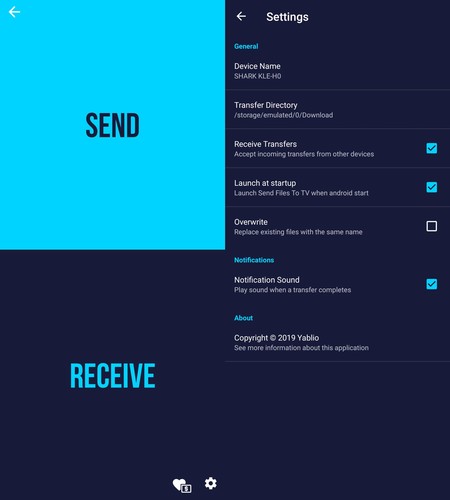 Appearance of Send Files to TV on mobile
Appearance of Send Files to TV on mobileAndroid TV can install applications from Google Play and also in APK file format, just like mobile phones. The problem is that these files must be uploaded to the Android TV device; It doesn’t matter if it’s a TV or a player. For this you can use a USB flash drive, also a micro SD card, as long as your TV or player has compatible hardware; or you can use a solution as simple as the one we propose: the app Send files to TV.

The application we are talking about enables the transfer of all types of files between TV and mobile, whether they are photographs, documents or, as in the case at hand, APKs. The requirement is that Send files to TV must be installed on the mobile and on the device with Android TV; with the obligation that both must connect to the same WiFi network.
 Appearance of Send Files to TV on TV
Appearance of Send Files to TV on TVThe process to install APKs on TV using Send Files to TV is as follows:
- Install the Send files to TV application on your TV (or player) with Android TV and on your mobile. It’s on Google Play.
- Install a file manager on your Android TV. We usually recommend File Commander, although almost any other is valid as long as you access the package installer (most).
- Download the APK file you want to your mobile.
- Open Send files to TV on TV and also on mobile. Follow the steps to access the main screen with the ‘Send’ and ‘Receive’ in large letters.
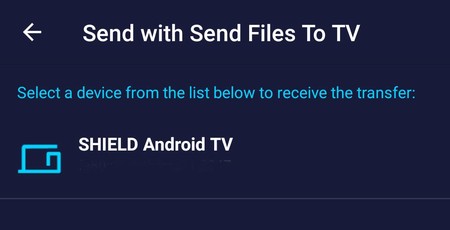 Choose the Android TV to send the file to
Choose the Android TV to send the file to- Press the ‘Send’ of the mobile and look for the APK file. Then select your Android TV.
- The file will have been sent to your TV or player: by default it will be stored in the ‘Downloads’ folder (‘Downloads’).
 The APK, AnTuTu in this case, is already on Android TV, inside the ‘Downloads’ folder
The APK, AnTuTu in this case, is already on Android TV, inside the ‘Downloads’ folder- Like Send files to TV can’t install APKs (at least for now), you have to open the file manager.
- Find the downloads folder, click on the received APK, accept the installation from unknown sources and install the app.
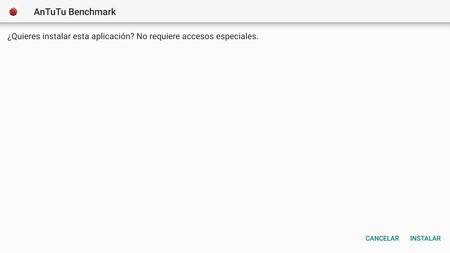 When you open the APK with the file manager you can install it
When you open the APK with the file manager you can install itThe process seems a little cumbersome the first time, but the following you will only need to open Send files to TV on your mobile and on TV, send the APK and install it with the file manager. It is the simplest and most universal way to carry out the process since it is valid for any Android TV. In addition, Send files to TV is free, it only has an advertisement and it will serve you to transfer any other file, not just APKs. It is highly recommended.








