Connecting with your mobile to Wi-Fi networks is something we do every day as a routine exercise. Not exhausting our data rate in the blink of an eye and also, taking better advantage of the speeds offered by our home network are the main reason to opt for this connection. A procedure that can be optimized on Samsung phones with One UI 3.0.
An increasingly widespread layer among the latest models of the Korean manufacturer that allows that our mobile connects automatically to those networks that we usually join periodically and that prevents us from having to do it manually.
Optimize the use of Wi-Fi networks

An accessible functionality within the “Settings” general phone numbers. To access we must enter the section “Connections” and stop at the section Wi-Fi, which we must have activated, how is it logical.
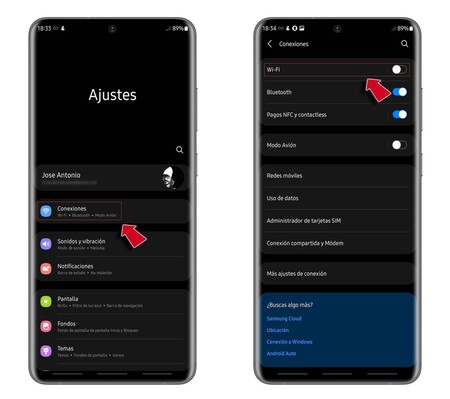
If we look at the upper left area, we see a menu with three dots, which allows us to access different options, including one called “Advanced” and in it we must press. The second option is the one that interests us. Named “Turn on Wi-Fi automatically”, we must move the box to the right to activate it.
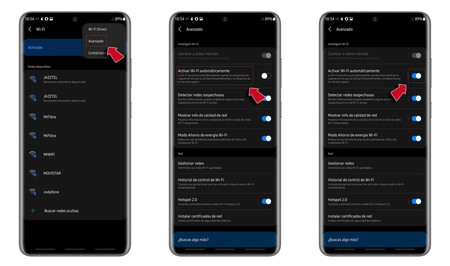
In this way and as the legend itself indicates, what this method does is make it easy for the Wi-Fi connection to turn on automatically when we are at points where we usually connect to a Wi-Fi network.

As a complement, we can also access the settings of each of the networks to which we connect. Just click on the gear wheel or hold down the name of the network for a few seconds and we will see a small window with different options. We look at “Manage network settings” and when pressing we will see a box with the legend “Reconnect automatically”. This will make that when activating the Wi-Fi manually, the equipment connects, if available, to the network that we have used and that has this functionality enabled.
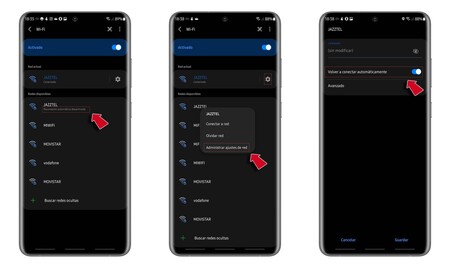
With these options, it is facilitated that by having a Samsung terminal, we can easily connect to Wi-Fi networks that we have already used without having to intervene in the process.








