While you can have WhatsApp open in four places at the same time, in Telegram there is no limit and, in addition, there are tons of official and unofficial Telegram applications. In time, it is possible lose track of where you are logged in, but luckily the application makes it much easier for you to have it under control.
Leaving the Telegram session open on a mobile or PC that is not under your control means that another person could see almost all your chats, but luckily you only need Telegram on your mobile to manage open sessions, closing them or limiting what they can or cannot do, among other options.
Login with QR code
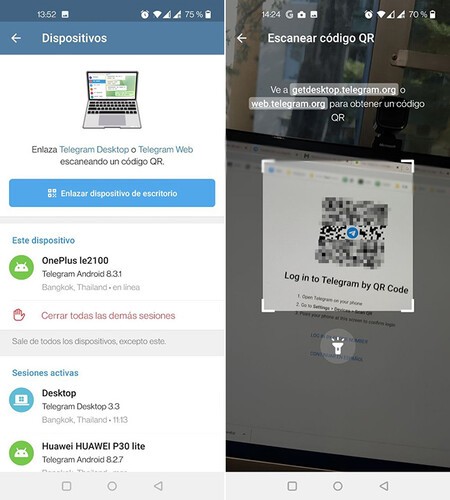
When managing open Telegram sessions, generally we will want to close the sessions already open, but we can also use the same section to open a new session easily, with a QR code. This has been possible for a long time, although it has been facilitated with the button Pair desktop device of the latest version.

That is, when you want to log into Telegram on another device, instead of verifying your identity with an SMS code or call, you can scan a qr code. This option, along with the rest of the options that we will see below, can be found in the Telegram Settings, in the section Devices.
Log out everywhere

If you have been using Telegram for a few years now, it is possible that the open sessions have gotten out of hand, to the point that you no longer remember who is who. If you don’t feel like checking open devices, a quick way to do it is with the button Close all other sessions.
As its name indicates, after pressing the button, the current session will be maintained on the mobile that you are using, but will be logged out of all other devices. As Telegram is based on the cloud, this does not mean the loss of any chat on other devices: you will be able to access them again after logging in again.
Configure active sessions
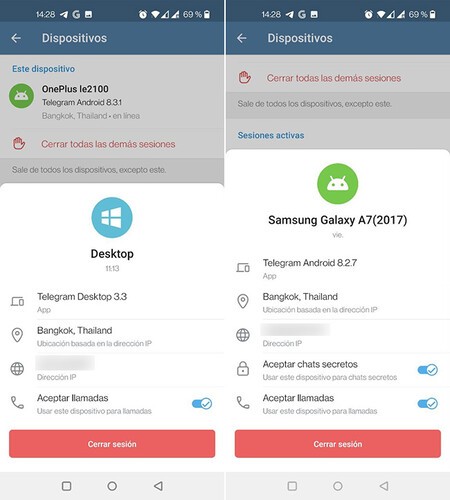
If in the list of active sessions you find one that you no longer use – for example, your previous mobile phone that you have left with your cousin – you can always tap on it to log out. Tapping on an open session displays additional information such as the application version, IP address, and approximate location, based on that IP address.
The most curious thing is that from this same screen you can limit whether a Telegram session can accept calls and accept secret chats, which is active by default. Even if you deactivate it, you can continue making calls from that device, but the difference is that, when they call you, the call will not ring on it.
Automatically close idle sessions

A very interesting option of the Telegram sessions is at the bottom of the settings screen: log out automatically. It cannot be disabled and the default setting is 6 months.
That is, the sessions that have not been used in this period of time will be closed, so you will have to log in again after this period. The options to choose from are 1 week, 3 months, 6 months, or 1 year.








