Since October 2019, with the launch of the Nest Mini, the option of pair two speakers to enjoy a stereo sound more enveloping.
With the feature pair of speakers We will stop listening to music in mono from a single speaker to listening to music in stereo with two Google Nest or Google Home speakers, thus improving the audio experience. If you have more than one speaker at home, we will tell you how can you turn two speakers into one stereo speaker.
Create a pair of speakers
First of all what we need, and of course, are two speakers of the Google Nest or Google Home family that we have to place In the same room, side by side to make right speaker and of left speaker. Once the speakers are located, we just have to follow these steps:
- Open the app Google Home.
- Press on one of the two speakers.
- Tap on setting (gear icon).
- Go into Audio> By altavoces.
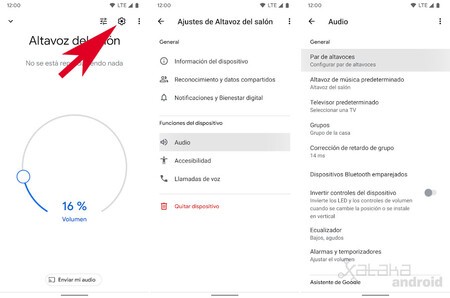
There we can set up the speaker pair. First of all it will ask us select the two speakers that we want to link for a stereo sound. Secondly, he will ask us assign a right and a left speakerTo do this, it will ask us in which position the flashing speaker is.

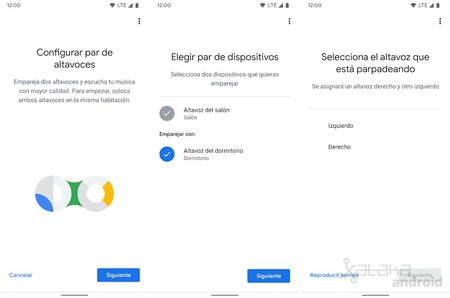
In the following steps, it will ask us for the house, the room and the name of the pair of speakers. By completing these simple steps we can listen to music on that pair of speakers as if it were a single stereo speaker.
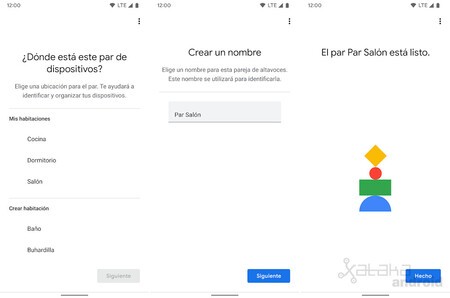
Split pair of speakers
If we want to listen to the music in each of the speakers, what we have to do is divide that pair of speakers. For this we have to go to the Setting of that pair of speakers, and once there, go to the option Pair of loudspeakers and press ** Divide pair of speakers. Then we have to check that one of the two speakers has been left without an assigned room and complete the configuration.
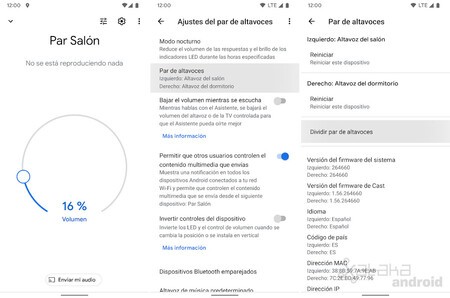
More information | How to listen to Google or Spotify podcasts on your Google Nest or Google Home speaker








