Applications to create collages that you can publish on Instagram are not lacking, but if you want put several photos in the same story In a simple way, you do not need to install anything, you can do it easily from Layout, the integrated tool within Instagram.
Layout is a separate app from Instagram, but like Boomerang, you can do the same from Instagram. It is a simple way to create collages with up to six photos to post on your Instagram stories.
First, choose the template
To create a simple collage in Instagram Stories, you just have to use the Layout tool in the Instagram camera. Since the new Instagram interface was activated with the arrival of Instagram Reels, it is in a toolbar on the side. It’s the grid-shaped icon.
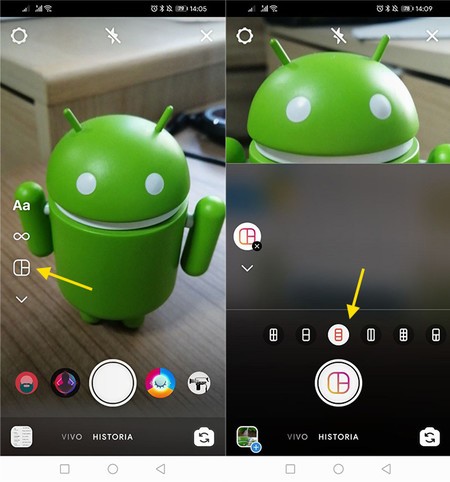
Today, Instagram Layout has six templates to choose from with grids with which you can include two, three, four or six photos in different distributions. Choose the one you want to use before you start taking the photos.
Then take the photos
The next step is to take the photos themselves, which is done the same as always, with the shutter (which this time has the Layout logo). As with normal posts, you can use the camera or import a photo from your gallery, sliding up.
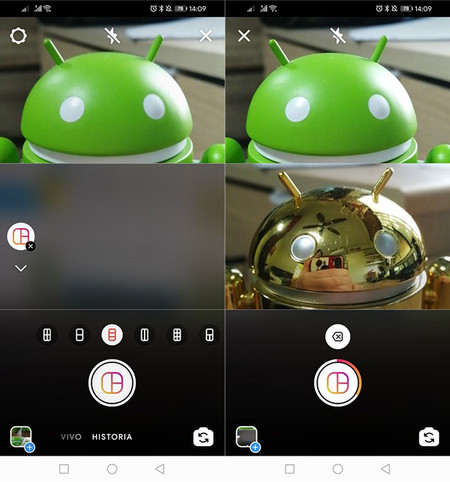
Instagram will ask you to take a photo for each grid in order, and at all times you can see how your collage is looking. If at any time you want repeat last photo, press the icon with the arrow above the shutter button, to delete the last photo. When you have completed all the photos, the shutter button will help you complete your collage and move on to the next editing phase, where you can add text, stickers and effects before publishing it as Story.









