With the changes that have occurred recently in electricity rates with hourly discrimination, and the increases in electricity prices due to the boom in auctions, you may be interested in knowing a vital fact: what you consume at the specific time and at what price are you paying. It is not easy at all, we show you the ways to get it on your Android.
Understanding the electricity bill is increasingly complex, not in vain many factors intervene in the formula that determines what we will end up paying. What if the price of electricity, what if the time bands, the auction price … It is convenient to inform yourself thoroughly and assess well what is the most costly according to the life that is done at home. In addition, it is not a bad idea to have tools with which to know energy expenditure. This makes it easier to plan for such spending and curb waste.
The safest way to know consumption: the distributor’s app

Consumption curve provided by a distributor (e-Distribution)
There is no generic way of knowing the electricity consumption of each home since each company offers a different app and services. Perhaps the marketer you have hired has a mobile application with consumption data, including real-time graphs and energy prices; although it is most likely that this is not the case.

You must distinguish between the trading company, which is the one you contract directly and to which you pay for the electricity, and the distributor, that company in charge of channeling the energy to your home. Even if the marketer does not offer you the way to access the consumption of your meter, the distributor does. You have to go there.
The only generic way to access consumption in real time is to go to your distributor. They have mobile applications with all the information
Forget about the company you pay for electricity (unless it already offers you an app with all the consumption data) and look for the one that distributes the energy to you. To locate it, access any of your invoices and find the CUPS code (Universal Supply Point Code): it is a single indicator for electricity meters or supply points. Once you have it, look at the first four digits and compare it with the following:
- 0023, 0024, 0029, 0031, 0288, 0363, 0396: e-Distribution (Endesa Distribution).
- 0021: i-DE (Iberdrola Distribución).
- 0022, S0390, 0397: Naturgy (Unión Fenosa Distribución).
- 0026: EDP (E-Redes).
- 0027: e.On (Viesgo Electric Distribution).
The above are the five main Spanish distributors. To gain access to your application, in addition to your respective client area, you have to register in the one that corresponds to your location (check the first four digits of your CUPS number). Therefore, you must register with your distributor providing the ID number of your contract and personal data. The usual thing is that you need to send a photocopy of the card; and wait a day or two to receive the user.
To obtain the access data to your distributor, access its page as appropriate:
It waits the necessary time to obtain the access data (usually they usually accept the user the next day, but it can be extended). Later, You can now download the application of the distributor to know the electricity consumption in real time, also the consumption curves. Download the app that corresponds to you.

e-distribution
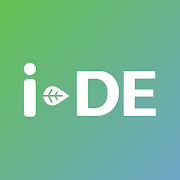
i-DE

Naturgy Customers (Gas Natural Fenosa Customers)

EDP Customers

Viesgo
Each distributor is different, there is no way to explain how to access consumption. In the menu, the option to consult the curves and also the expense at the time must appear: press there.

Meter reading through the e-Distribution app
The app will make a request to the meter, then the data will appear on the screen. You must carry out this process every time you want to know the consumption at the time. Write down the expense in kW, it will help you know how much you are paying.
How much are you paying for electricity

Once you know how much you are consuming in real time, you can know how much you are paying if you multiply the data in kW by the price it has at the moment. This is valid for most electricity rates unless you have contracted a fixed or flat one (it is not usual).

If your distributor / marketer already offers you consumption and what you pay in real time, you do not need more data. Otherwise, you need an app that offer cost information taking into account the time of day: off-peak, flat or peak time. We chose redOS, one of the best and most complete (it is official of Red Eléctrica Española).
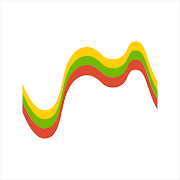
redOS
Open the app, choose ‘Consumer’ and look at the price per kWh: it is the cost of electricity for the current moment. Now you only have to multiply that value by the consumption data that your distributor’s app returns: with this you will get what you would pay for an hour if you consumed constantly. It is only indicative, consumption fluctuates continuously and other factors influence.
The price obtained is an approximation since your home constantly varies in consumption: depending on the connected electrical appliances, and how they consume electricity, the expense curve will fluctuate to a greater or lesser extent (and other factors influence the electricity bill, such as the contracted power and tolls). However, it will help you to be aware of what it costs to maintain your normal life in electrical terms: do different tests until you achieve the balance between comfort and savings.








