Having the latest version of Android has its advantages, such as being able to enjoy the latest usability changes introduced, enjoy better security or take advantage of improvements in battery use. However, we already know that the update does not always arrive, or does it very late.
If the manufacturer of your mobile has already abandoned it, you get stuck in the current version with no hope that the update available notice will pop up. In addition to accepting your destination or changing your mobile, there are other two things you can do: Search for a compatible firmware from another region or install a ROM.
Why isn’t your mobile updated any more?
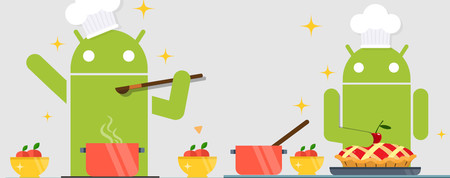
The process to update Android is long, and manufacturers generally limit it to two years
Let’s start with the symptom before looking at the possible medicine: why your mobile has not already received the new version. Here are two possible scenarios: you haven’t received the new version yet, but are waiting to receive it in the future, or that it will never be updated.
As a rule, manufacturers update twice. Afterwards, you are on your own.
Updating the version of a mobile phone is a long and complex process and it could be said that mobile manufacturers do not have much interest in carrying it out either. As a general rule, official updates last for a period of two years, although lately there are exceptions, like the case of Samsung. This applies to high-end and generally mid-range terminals. The most economical range is sometimes updated only once … or not at all.
That is, in most cases limited to two updates, regardless of specific dates and whether the latest update is already out of date, as there is a new version available. Note: we are talking about Android updates here and not security updates. These can last longer and Google requires that they be carried out for at least the first two years.
What happens after the manufacturer “abandons” the terminal? Well basically what stays as is, unless you take action on it. There are two possible actions, although in most cases they will be summarized to the second.
First option: install firmware from another region
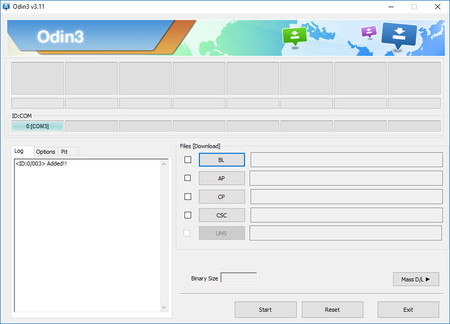
Odin is the software to install firmwares on Samsung mobiles
In some cases the update to the latest version exists, it exists, but for some reason never reaches your mobile. The update process generally begins in a specific region and with a limited number of users, so that if there is a problem with the new version, it affects only a few and can be corrected before the problem worsens.
In these cases where the check for updates button never gives you results even though you know the update exists, it is possible force install firmware. This is especially common at Samsung, which is notorious for taking a long time to send everyone the update.
The specific way to carry out this changes from one mobile to another, although the essence is the same: download the firmware from the internet and install it manually, without having to wait for the OTA to arrive. It sounds easy, although in reality it is a bit more complicated.
Download firmware
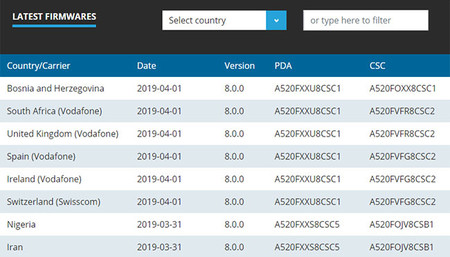
Sammobile, the best repository for Samsung mobile firmware
First you will need the firmware, which should be exactly for the same model, even though it is for another region. Firmware files take up several gigabytes nowadays, and where to get them varies by brand of mobile.
In some cases, it is the company itself that officially shares the firmwares, while in others you must resort to third-party repositories. These are some of the places you can look firmwares for different brands of mobiles:
- Samsung phones, Sammobile firmwares, StockRom
- Sony, XperiaFirmware, StockRom phones
- Nokia phones, no official repository, only single pages
- Motorola, StockRom phones
- Móviles Google, Android Developers
- LG Phones, LG Firmwares
- HTC phones, official page on HTC
- Xiaomi phones, official MIUI and XiaomiFirmwareUpdater
- ASUS phones, official ASUS support
- Móviles Huawei, StockRom
- OnePlus phones, official page
Install firmware
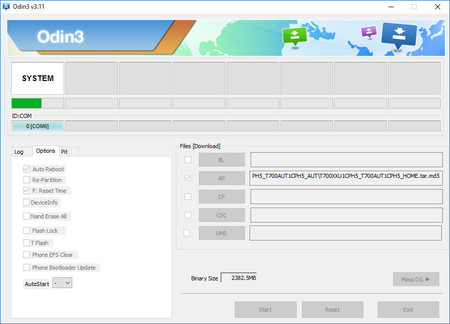
Now comes the most complicated and decisive step, installing the firmware in question. It is a process that varies greatly from one mobile to another, so it is best that you look for the instructions on the page where you downloaded the firmware.
For example, on Samsung mobiles you must restart them in Download mode (turning it on while holding down certain physical buttons) and then use Odin to install the firmware from a PC. However, in ASUS mobiles You must copy the firmware file to the internal memory and restart the terminal. On the Pixel and Nexus, it’s done using ADB.
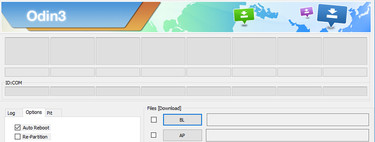
The best thing is that you follow the instructions carefully and, if you have doubts, consult specialized forums such as XDA-Developers, where the vast majority of mobiles have their own forum where doubts like these are resolved. Upgrading the firmware in the wrong way can turn you into a brick, so do it at your own risk and expense.
Second option: install a ROM
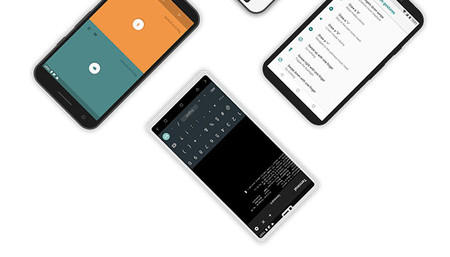
What if your mobile has no pending update, neither in your region nor in any other? This is where most Android phones end up after two years, and in many cases before. Then you are in charge of the ROM community for your device. These firmwares are not developed by the manufacturer of your mobile, but rather they are created -or rather modified- by third parties.
The root path is arduous, but (sometimes) it is worth it
The ROM path is long, sometimes complicated and not always everything ends as we would like, but in return the potential is immense. However, it requires you to have patience, some knowledge on the subject and the ability to follow the instructions to the letter.
Unfortunately, the way to install a ROM may vary from one mobile to another to give specific instructions, but as a general rule these are the steps you must carry out before installing a ROM in your mobile (the order may vary sometimes).
-
Get root access. In most cases, you need root access. It is said fast, but root A specific mobile is a world of its own, and you will have to find out how to do it on your specific mobile. Usually, it won’t take you long to find it on the XDA forums.
-
Unlock the bootloader. The bootloader is the first thing that is loaded on the mobile and in some mobiles it is blocked so that the user does not put their hands in the system. If you have the bootloader unlocked, you don’t need to do anything, but otherwise you probably need to unlock it. Again, the process varies, as some manufacturers allow you to do it easily, while others do not.
-
Install a recovery mode. Recovery Mode is a kind of emergency menu in which you can make some adjustments to the system, even before the system loads. Android brings its own, but the grace is to install a third-party one with additional functions, such as TWRP or CWM Recovery. You will use this mode to install the ROM in question.
-
Download a ROM and copy it to your mobile. Now comes the easy part: download the ROM itself. While there are some reputable ROMs that we will see later, for smaller projects (cooked ROMs) you’d better look at the XDA forum for your device’s firmwares. Copy the unzipped file to your mobile.
-
Install ROM from recovery mode. As long as you do not care about the data on your mobile -because it is possible that it will be erased- the next step is to use the recovery mode that you installed before to execute the installation of the ROM. This will generally first erase the entire system (and perhaps data) partition, and then replace it with the new one. Read and follow the official instructions carefully.
-
Reboot and enjoy your new ROM. The last step is to restart the mobile and wait for it to boot. The first reboot takes a long time, so don’t be nervous if it never seems to finish. If all went well, you will have a new version of Android soon. If something has gone wrong, you can always go back to Recovery Mode to try another ROM or flash the original firmware.
Some reputable ROMs

CarbonRom
There are many ROMs in Android, although many of them are rehashes of others. However, there are some large projects that offer an alternative Android, often updated to the latest version available or close to it, and with exclusive features.
-
LineageOS. First it was called CyanogenMod, then it was reborn as LineageOS and lately it has made a strong comeback, taking for example Android Pie to the LG G2. On their website you can check the compatible mobiles: a list that grows without stopping.
-
Paranoid Android. After a period of silence, Paranoid Android has been reactivated with a version based on Android Pie available for a handful of mobiles and followed by the version of Android 10. You can see the list of compatible mobiles here, although many of them remain with old versions.
-
SlimRoms. It has not been updated since last year, but it is a ROM where what prevails is lightness. Based on AOSP, it includes a few additions on top such as a minimalist recent view. On their website you have the compatible models.

-
Resurrection Remix. Also without much activity for a year, Resurrection Remix is one of the oldest ROMs and basically tries to pack as many features as possible. Here you will find the downloads and compatible models.
-
Dirty Unicorns. This ROM also tries to include a large number of add-ons, although it does so in a more stable way than Resurrection Remix. The official download page is here (you must open the menu to see the devices)
-
AOSP Extended. It’s like AOSP (Android from source code unmodified), but better, with new features and more customization options. On their website you have the download links and compatible models.
-
CarbonROM. Still very active, with builds from two weeks ago, it is one of the most stable ROMs out there, with a ton of customization options. You can check the compatible models here.








