One of the novelties of Android Jelly Bean was the possibility of including widgets on the lock screen, although the invention would not last long. In Android Lollipop the widgets of the lock screen officially disappeared. Now you can bring them back with Lockscreen Widgets.
If you miss including weather information, calendar appointments, or any other widget on your lock screen, Lockscreen Widget has an ingenious method of bring them back without needing to replace your lock screen, one of the main drawbacks of other similar applications available on Google Play.
First, the permissions
Lockscren Widgets is not the first app that tries to bring widgets back to the lock screen. In Google Play you will find others such as Ava Lockscreen, which replace your lock screen, sometimes being incompatible with other mobile security measures such as fingerprint protection. Lockscreen Widgets does not replace your lock screen, but is displayed on top of it.
To do this you need special permissions that you must activate the first time you open the application. The most important permission is that of accessibility, which you will need to grant so that the application can be shown on the lock screen. Also, you can grant permission for the app to read the notifications. This permission is used to hide widgets when there are notifications on the home screen.
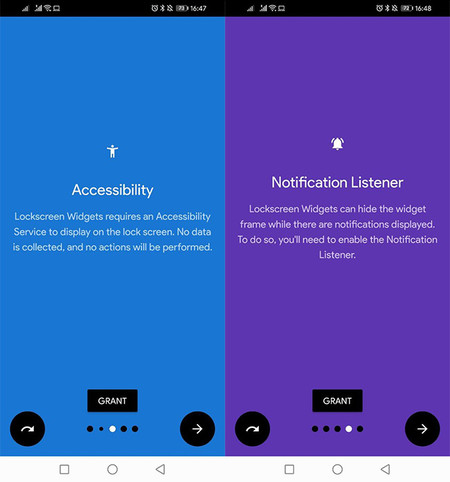 The accessibility permit is mandatory. The other, optional
The accessibility permit is mandatory. The other, optional It’s generally not a good idea to grant these types of permissions lightly, especially when using them in such a critical location as the lock screen. Its author assures that no information is collected, something that can be verified in the application’s source code, which is publicly available on GitHub.
Add your widgets
As soon as you finish the welcome wizard, you can add your first widget. To do it, tap on the + button on the top bar of the screen and choose the widget you want to add. You should not do a long touch, but a normal touch. Most widgets can be seamlessly integrated, even those that require additional configuration.
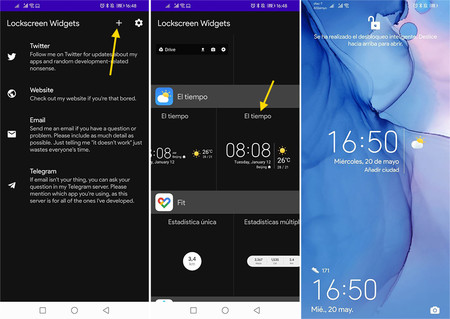
By default, the widget is displayed in the middle of the screen, which may not be the best location depending on how your home screen is. You can move its position and resize by tapping on it with two fingers.
 You can resize and move the widgets if you touch them with two fingers
You can resize and move the widgets if you touch them with two fingers Lockscreen Widgets widgets are displayed superimposed on the lock screenAlthough you can add multiple widget pages and add new ones with the + button from the lock screen itself. The system is still a patch to bring back a forgotten Android feature, which works reasonably well, considering the limitations.
Lockscreen Widget is available on Google Play with a price of 1.69 euros, a small price to pay to travel to the past of Android. Technically, if you have the necessary knowledge, you can download the source code of the GitHub application and compile your own version without paying anything.










