Netflix is activating a small test to some users of its application so that save yourself looking for what to watch and leave all the responsibility on Netflix: The new random button is now available. It has started on Android TV and allows you to play any series or movie at random, both from the title screen and within the side menu of the application.
You sure identify with this scene. You sit on the couch, grab the TV remote, open Netflix, enter your profile and start browsing the grid without deciding on anything specific. You keep browsing, you play previews and, When you opt for a specific content, the time to watch TV has passed. It happens often, right? Well, Netflix comes to the rescue with a new random button, very useful when you don’t know what to watch. And it is already becoming available.
‘Shuffle’ now on Netflix on Android TV
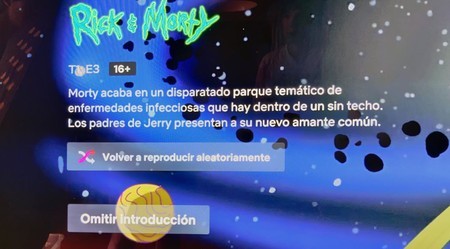
Randomly uploaded content
As in all the tests carried out by colossi like Netflix, the new random function is reaching a limited number of users and very specific devices. From the publications that talk about the function, and our own experience, the novelty especially reaches Netflix for Android TV– We have come across random playback ourselves on our Nvidia Shield TV.
The new option in tests has no greater mystery, it works as the name dictates: just press it for Netflix to play content randomly and according to the user’s tastes. It can be a movie saved in the favorites list, a suggestion of the algorithm or a chapter of the multitude of series that we mark to see soon. And always without the order within the series being random: the chapter that we have left pending will be played.
Netflix Shuffle can be used in three ways:
- On the profile selection screen. Netflix displays the shuffle button below each selected user.
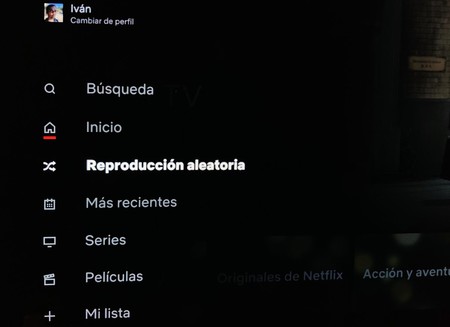
- In the side menu of the application. Once you have entered the profile, just access the side menu of options to also discover random playback.
- From any content chosen at random. What do you want to move randomly between movies and series? The button appears when playback is paused, always if the playback was loaded randomly.
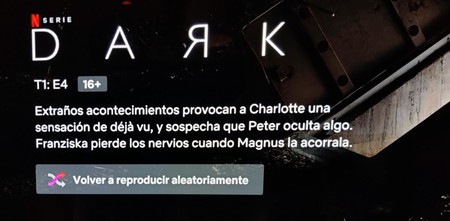
At the moment option is only available on selected devices, although it will surely end up reaching all applications, including mobile ones. It can be very useful for those who have a hard time deciding what to watch next.









